
SBI ATM pin generation can be done in 4 ways and here we will see all the 4 ways of SBI debit card activation in details. You can choose any one of below 4 ways i.e. Through SMS, through ATM machine, Through internet banking, through customer care number.
This is what you are going to learn
SBI ATM pin generation online | SBI pin generation
Their are total four methods in which you can do SBI debit card activation
- SBI ATM pin generation through ATM.
- SBI ATM pin generation through SMS.
- SBI ATM pin generation online through internet banking.
- SBI ATM pin generation through toll free number of SBI.
We will discuss all the four ways of SBI pin generation in detail one by one.
SBI ATM pin generation online | SBI pin generation
SBI ATM pin generation through ATM
Follow below picture for SBI debit card activation | SBI ATM pin generation online
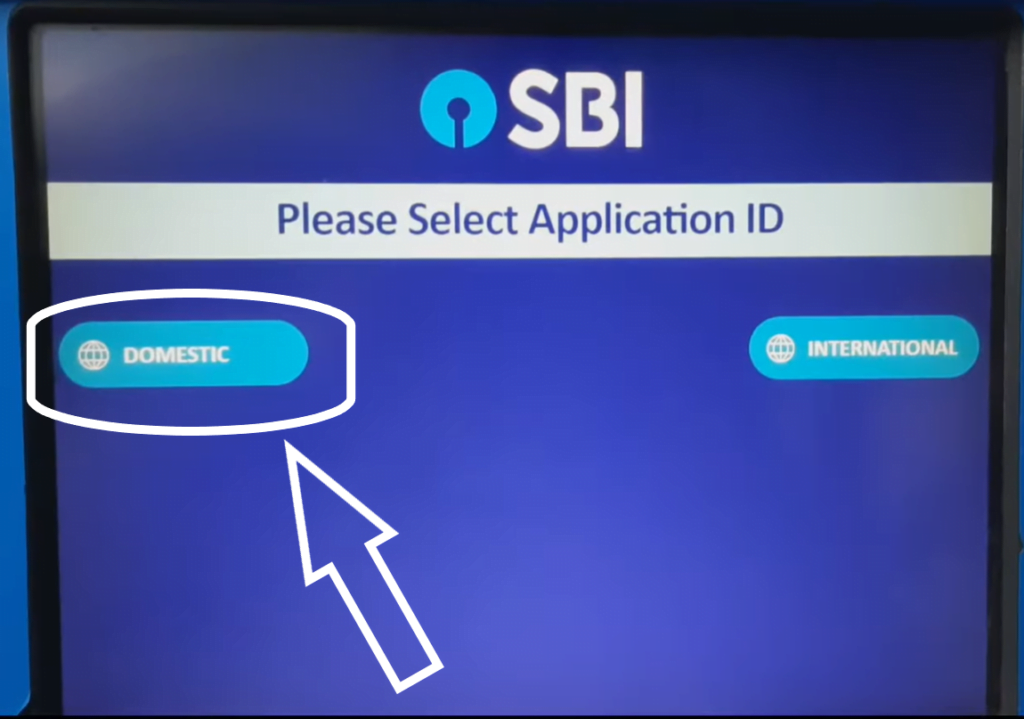
Step 1- Go to near by SBI ATM machine and insert SBI debit card in card reader and then select Domestic ( As shown in figure above)
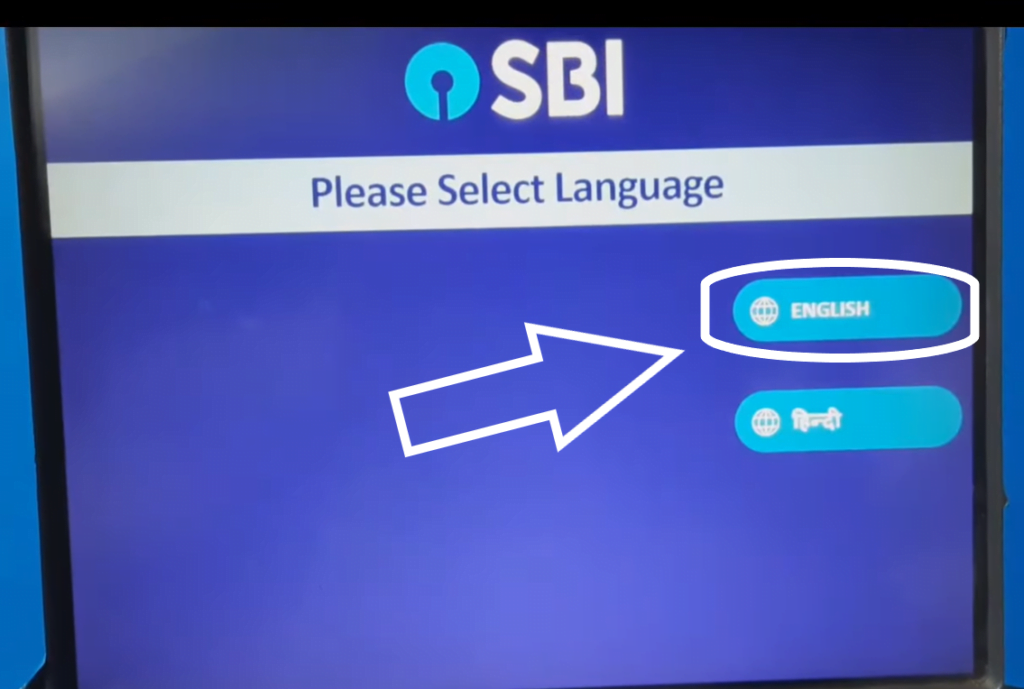
Step 2- Now you have to choose language of your choice. Select English
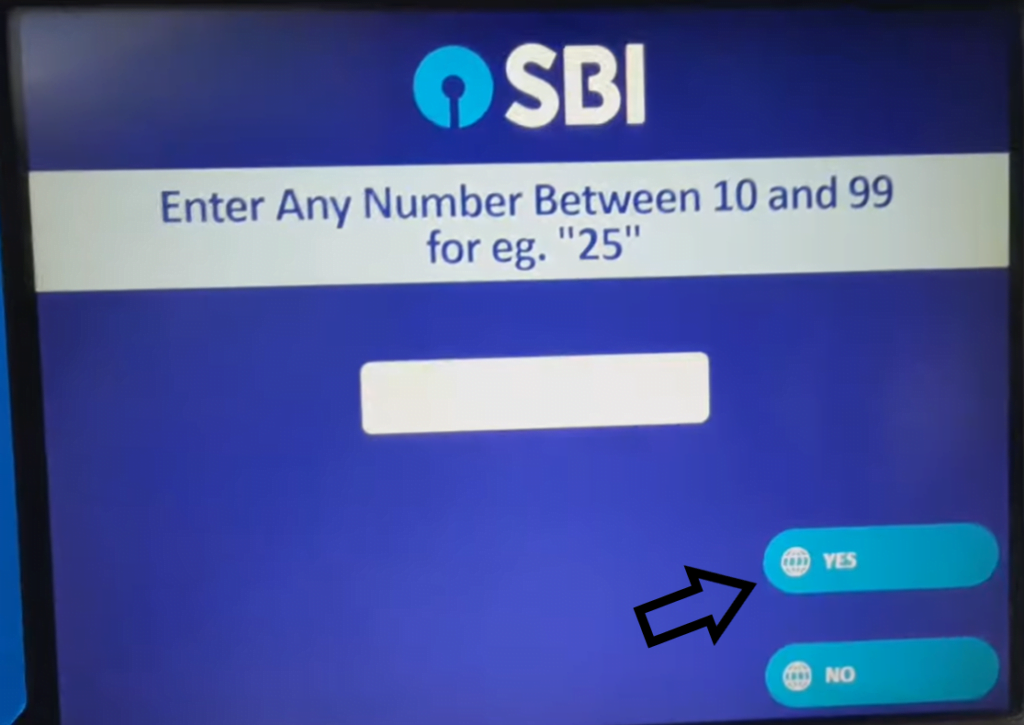
Step 3- Now you have to enter any two digit number between 10 to 99 and click on YES
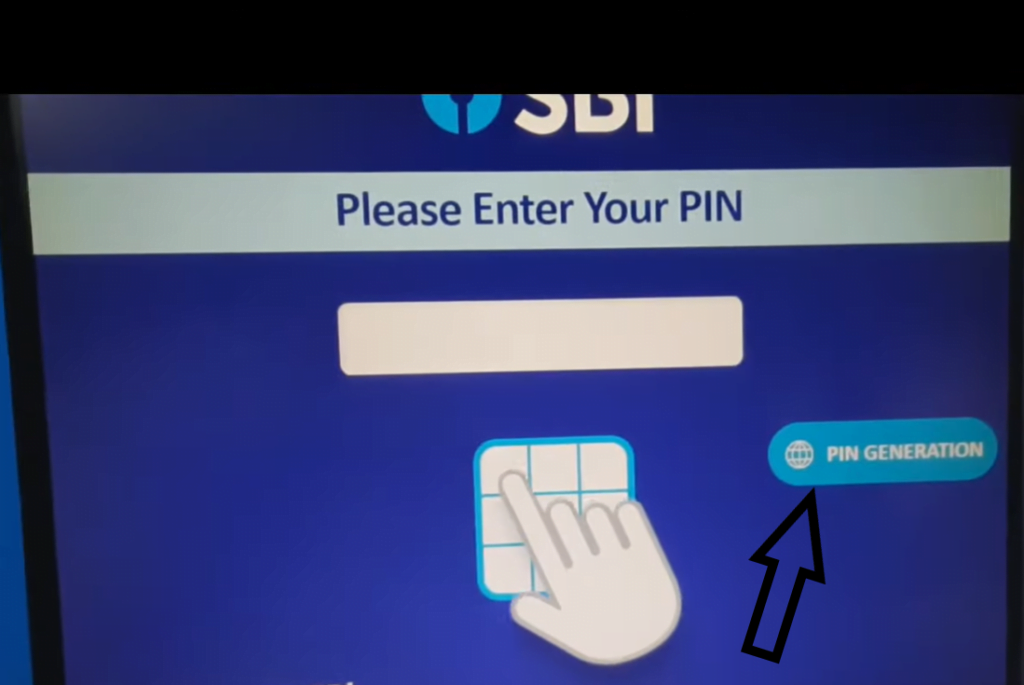
Step 4- Now for new pin generation click on Pin generation.
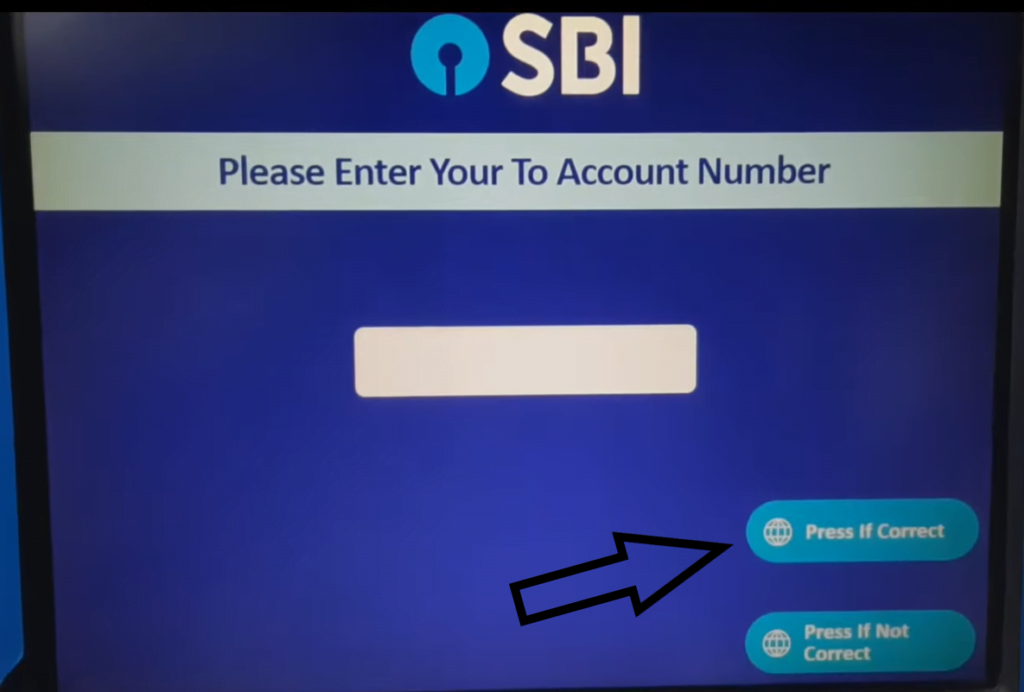
Step 5- After selecting pin generation you are on this page now, enter your SBI bank account number and Click on press if correct.

Step 6- In this page enter your ten digit mobile number. Entered mobile number should be registered with your SBI bank account.
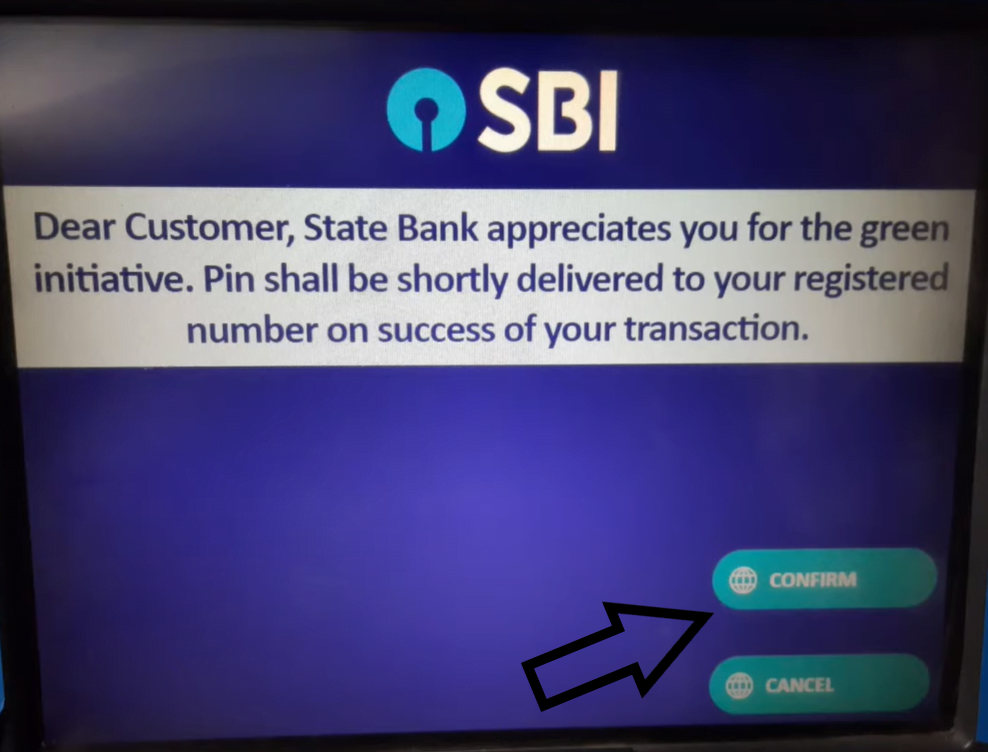
Step 7- Click on confirm and you will receive four digit OTP on your registered mobile number. After this step you have to take back your ATM card from card reader.

Step 8- Now again insert ATM card into card reader and repeat step 1 to step 4 and you will be on this screen. Enter OTP received and submit.
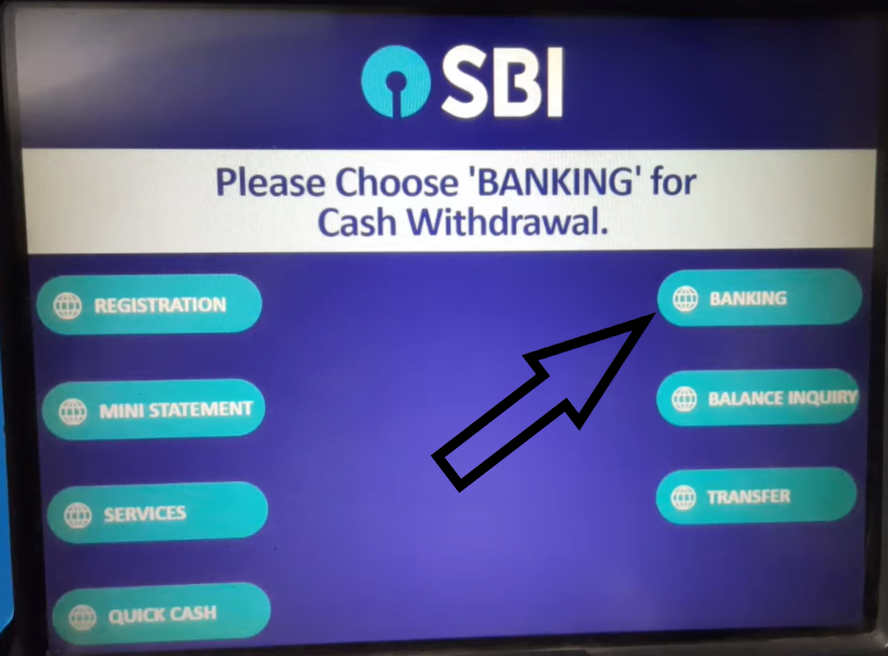
Step 9- In this page you have to select Banking.
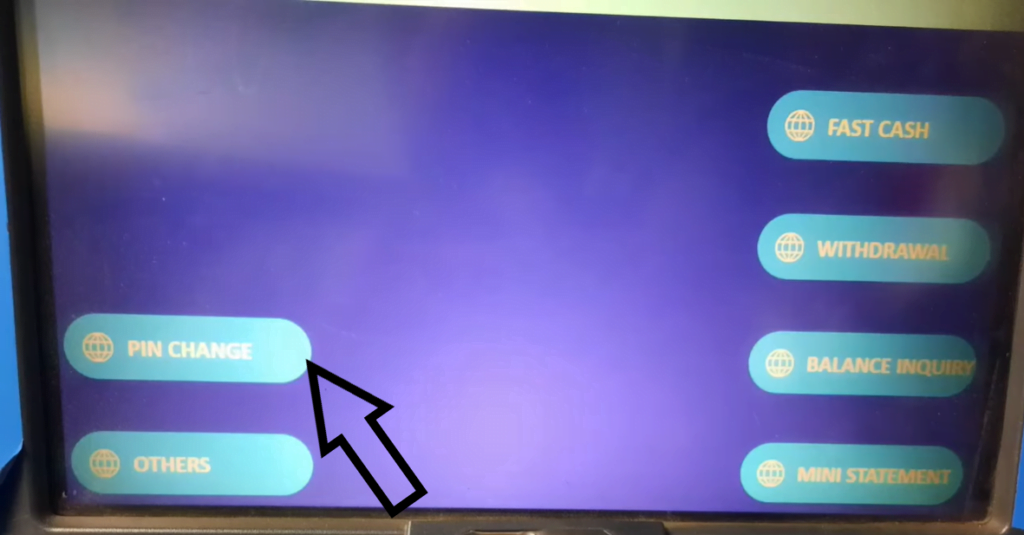
Step 10- Now click on PIN change.

Step 11- Now you have to enter four digit pin of your own choice. Do remember this Four digit pin for future uses.

Step 12- Re-enter Four digit pin which you have entered in previous step and submit.
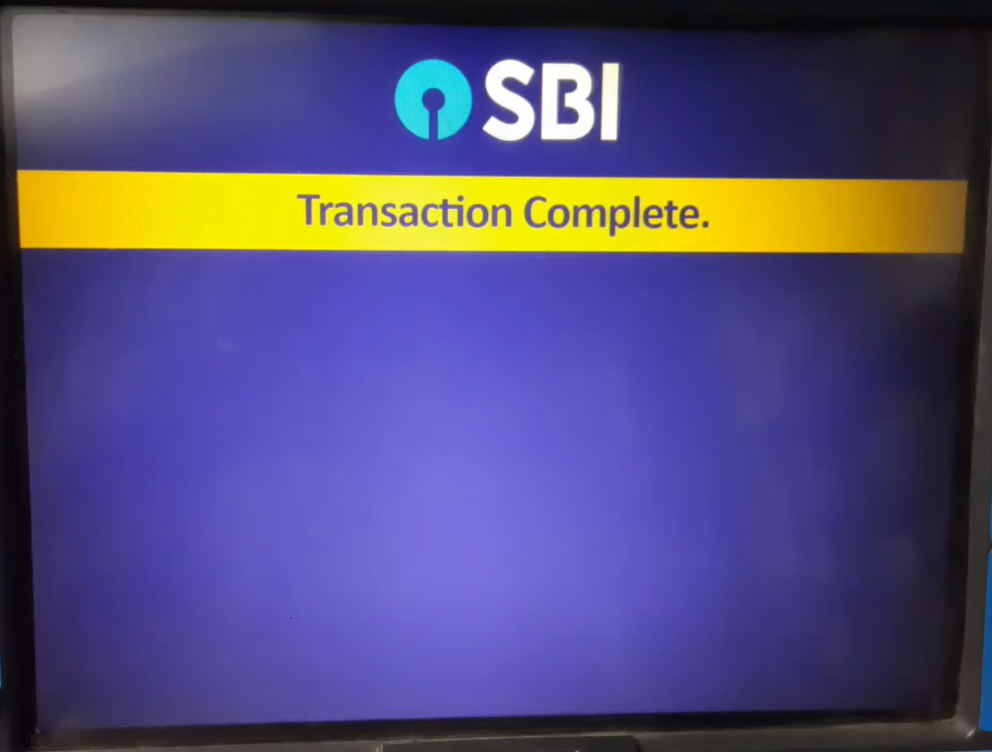
You have successfully completed SBI ATM pin generation through ATM.
SBI ATM pin generation through SMS.
SBI ATM pin generation online can be done through SMS also but after PIN generation you have to visit nearby ATM machine within 24 hour and you have to visit Change pin option to reset new SBI bank ATM card pin. Follow below step to generate pin. Know Cash transaction limit of banks
- You have to send message on 567676 in format – PIN<last four digits of SBI ATM card><last four digit of SBI account number>
- After sending this message on 567676 you will receive a four digit PIN for SBI debit card activation.
- You have to visit SBI bank ATM machine within 2 days.
- In ATM machine you have to enter pin and select option banking – PIN change and then add new pin of your own choice. This is how SBI pin generation is done through SMS.
SBI debit card activation through toll free number of SBI bank
SBI ATM pin generation online can also be done through toll free number of SBI bank. You just need to call on toll free number and follow instructions over phone and will easily generate PIN on your mobile number. Follow below steps to generate PIN on your registered mobile number.
- Call on SBI bank toll free number 18004253800 or 1800112211.
- Select language as per your comfort (Hindi or English).
- keep your SBI Bank ATM card number and Account number handy.
- Enter them when prompted over mobile to do.
- Now you will receive an OTP on your registered mobile number.
- This OTP is your ATM pin and for SBI pin generation you have to visit your near by SBI bank ATM pin within 2 days.
- Select option banking – PIN change and then add new pin of your own choice.
This is how you can do SBI debit card activation through toll free number.
SBI ATM pin generation online through internet banking.
SBI pin Activation can also be done from SBI internet banking. You can generate four digit pin with your mobile phone while sitting at your home. Follow below steps to generate SBI bank ATM pin.
- Login to SBI internet banking using your login credentials.
- Now select menu option E-service.
- Now from drop down button under E service select ATM card service.
- Under menu ATM card service select ATM pin generation option.
- Now for SBI pin generation you have to choose validation method. Validation methods available are OTP and profile password. Select one according to your wish.
- If OTP is selected you will receive an OTP on your registered mobile number. Enter OTP and validation done.
- Now enter four digit PIN of your own choice and re-enter PIN again for confirmation.
You have successfully done SBI debit card activation through SBI Internet banking.
We have discussed all the four methods of SBI debit card activation and SBI ATM Pin generation online.Also read :
Sovereign Gold Bond Scheme 2021 | SGBHome loan explained in 8 steps: Get instant approval
SBI officialFrequently asked questions on SBI ATM pin generation
How to activate SBI debit card by SMS?
Follow this format – PIN<last four digits of SBI ATM card><last four digit of SBI account number>
NOW you will receive a four digit PIN for SBI debit card activation.
You have to visit SBI bank ATM machine within 2 days and you have to enter pin and select option banking – PIN change and then add new pin of your own choice. This is how SBI pin generation is done through SMS.
SBI ATM pin generation through ATM?
Follow below steps
Insert SBI debit card in card reader and then select Domestic – Select English – enter any two digit number between 10 to 99 and click on YES – Pin generation. – enter your SBI bank account number and Click on press if correct – Entered mobile number – Click on confirm – OTP received on your registered mobile number – Take back your ATM card – again insert SBI debit card in card reader and then select Domestic – Select English – enter any two digit number between 10 to 99 and click on YES – Pin generation – Enter your OTP – click confirm – select Banking. – PIN change. – Enter new pin – RE-enter pin.
AYM pin set successfully.
SBI debit card pin generation Online?
SBI debit card pin generation can be done in four step i.e.
SBI ATM pin generation through ATM, SMS, internet banking and through call at toll free number of SBI.


Leave a Reply