You can get your SBI bank TDS certificate or SBI bank interest certificate online at your doorstep through your SBI bank Internet banking or SBI bank Mobile banking application. For this you simply have to login into your internet banking / mobile banking using your login credentials. Read below complete article to generate your SBI bank TDS certificate.
This is what you are going to learn
SBI bank TDS certificate with or without internet banking.
SBI bank TDS certificate without internet banking
Customers of State Bank of India can obtain there SBI bank TDS certificates or SBI bank interest certificate by visiting their bank branch only. Their is no other option available with them to get TDS certificate without internet banking. For this you simply have to visit any nearby SBI bank branch and ask them to provide TDS certificate and they will ask for Account number before providing you with SBI bank TDS certificate.
SBI bank TDS certificate with Net banking option.
Here is a seven step guide / tutorial on how you can generate SBI bank interest certificate and SBI bank TDS certificate at the convenience of your own home.
An interest certificate will show you how much interest you earned on your state bank savings account and fixed deposit accounts of SBI bank in a financial year say for example year 2021-22.
If tax deduction at source is calculated or deducted on the interest paid/accrued on your State bank fixed deposit account or saving bank account for any financial year say for example 2021-22. You will need to get Form-16A from your bank in addition to the interest certificate. Form -16A is a TDS (tax deducted at source) certificate that shows the total interest paid/accrued to you, as well as the tax deducted at source on it, for a given financial year.
How customers of SBI bank can obtain a copy of Form-16A i.e. SBI bank TDS certificate
To obtain a TDS certificate online use State bank of india Net banking service, follow the step by step procedures explained below in this article.
Step 1: Search for onlinesbi.com in your mobile or laptops browser and log in to your SBI internet banking account using your login credentials.
Step 2: After successfully logging into your State bank internet banking account go to the ‘Fixed Deposit’ page and choose ‘TDS enquiry.’
See below image for more clarification
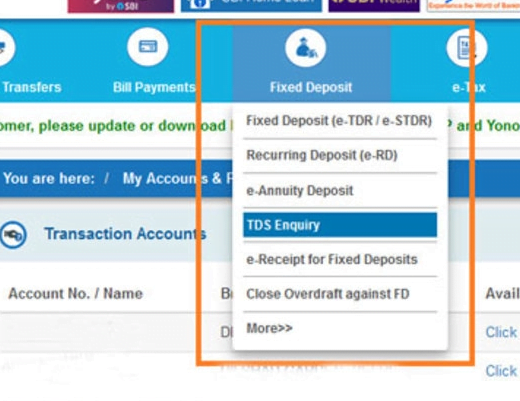
Step 3: Now You will be taken to a new page with three options: 1.TDS financial year 2.NRO TDS inquiry and 3.download .
Step 4: Now in this page you have to select one option out of two i.e. Live account and closed account. Select ‘Live accounts’ if the fixed deposit is still active and select Closed account if the fixed deposit has matured during the financial year i.e. under the TDS financial year for which you require SBI bank TDS certificate.
Step 5: After choosing appropriate option out of LIVE account or Closed account as per your requirement your internet banking online screen will display next screen. In next screen you will get details of you deposit with State bank of india sand From the drop-down button select year for which you require SBI bank interest certificate or SBI bank TDS certificate. After selecting required financial year press the Submit button.
Step 6: After clicking on submit button Your TDS inquiry request will be generated and you will be provided with the request reference number. The TDS details can be downloaded after half an hour from the ‘Download’ tab. Only your fixed deposit accounts will be listed on this page, according to the SBI website. The TDS certificate can be generated for both the previous and current financial years. Within 30 minutes, TDS details for all accounts associated to this account will be available under the Download tab. All generated reports will be available for download at any time.
Step 7: Once your request has been processed, go to the ‘Download’ tab and click on ‘Request ID’ to download or read your state bank of India TDS certificate.
How to get SBI bank interest certificates for savings and Fixed deposit
Step 1: Log in to your account with login credentials and Click on E-sevices
Step2 : Choose ‘My Certificates’ from the ‘e-Services’ menu.
See below Image for more clarification:
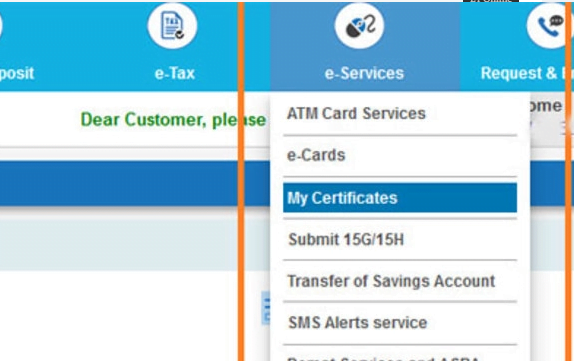
Step 3: Choose ‘Interest Certificate on Deposit A/Cs’ from the drop-down menu. The interest paid to your savings and fixed deposit bank accounts in a given financial year will be displayed on the online screen.
See below image for more clarification:

Step 4: To download the certificates, select ‘View/Download as PDF’ from the drop-down menu.
Also read :
SBI bank official website and frequently asked question on TDS certificate
Frequently asked questions on SBI bank TDS certificate and Interest certificate.
How can I get my SBI bank TDS certificate?
You can get SBI bank TDS certificate through offline and online mode both:
Online modes ( procedure to get TDS certificate is explained in above article so please read and download your State bank TDS certificate. )
1. By using State bank of India bank internet banking,
2. Through State bank of India Mobile banking application.
Offline mode
1. You can get SBI bank TDS certificate from any SBI bank branch.( Visit any nearby State bank of India Branch and ask them to provide TDS certificate for the financial year
How to get SBI bank Interest certificate?
You can get SBI bank Interest certificate online and offline
Online mode
1. Through Mobile banking application of state bank
2. Through Internet banking
procedure to get interest certificate is explained in above article so please read and download your State bank interest certificate.
Offline mode
You can collect your SBI bank interest certificate by vising any nearby SBI bank branch.


Leave a Reply