
Positive pay system SBI Bank i.e. Reconfirmation of Issued cheque in SBI bank through mobile banking or internet banking. Learn and submit SBI positive pay system online in 7 simple steps. If you fail to reconfirm issued cheques in SBI positive pay system then cheque may get return when present in clearing. Lets learn complete process seven steps.
This is what you are going to learn
SBI Positive pay system SBI Bank
You can reconfirm cheques in SBI positive pay system in two ways and this SBI positive pay system online mandate/reconfirmation is mandatory for cheques above 5 lakh rupees.
- Through SBI bank mobile banking application i.e. SBI YONO lite application.
- Through SBI bank internet banking.
we will discuss both the methods in details with pictures.
SBI Positive pay system SBI Bank through Yono lite application.
Follow images for SBI positive pay system online registration.
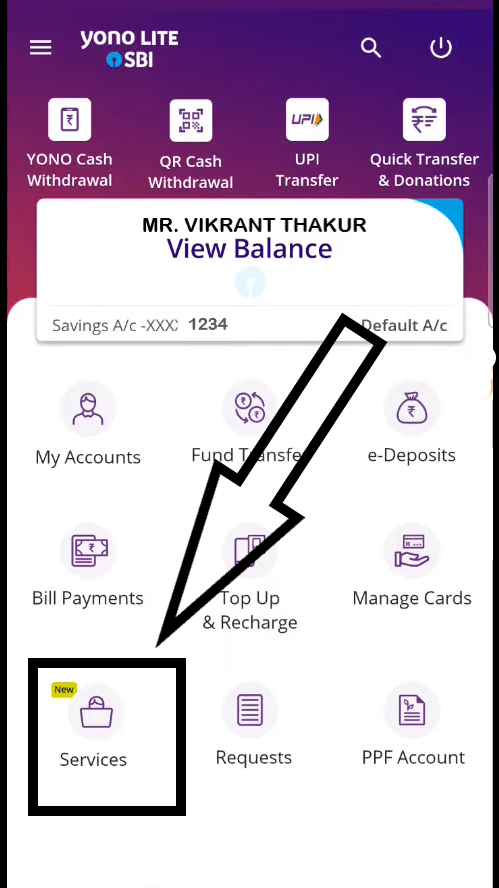
IN first step you have to login to your SBI YONO lite mobile banking application. After login you have to click on Services menu in order to proceed to next screen.
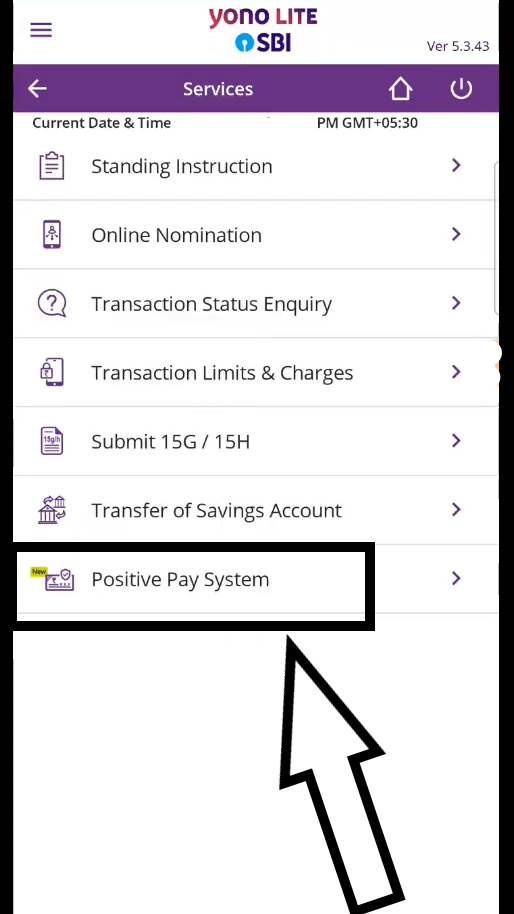
Now, you will be on this screen and for SBI Positive pay system SBI Bank you have to select Positive pay system for providing mandate regarding cheque issued.
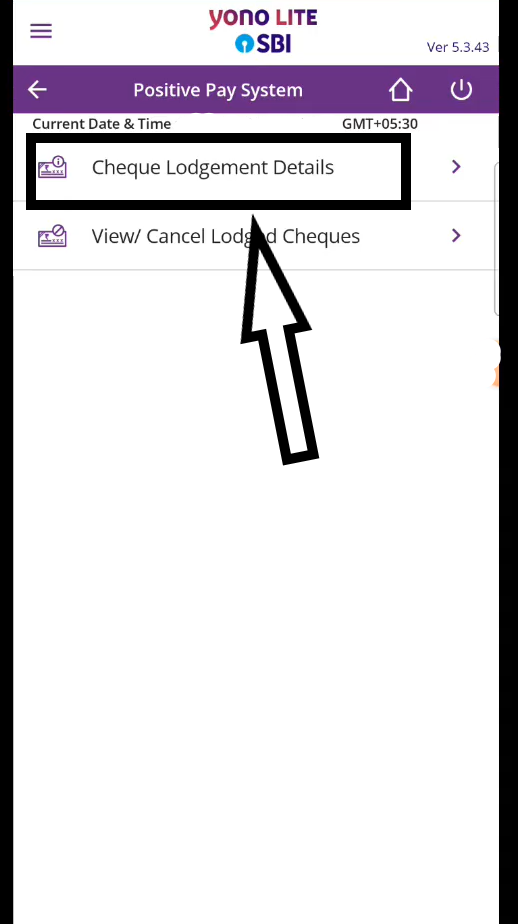
Now for fresh mandate you have to click on Cheque lodgment details and if you have already entered cheque lodgment details you can modify or delete them from option veiw/cancel lodged cheques.
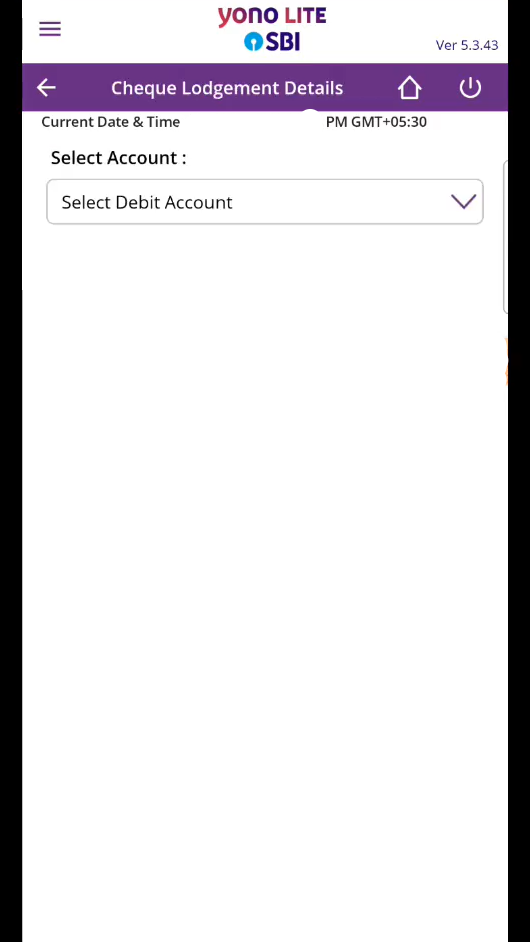
After click on Cheque lodgment details you have to select Debit account details i.e. account number for which cheque is issued.
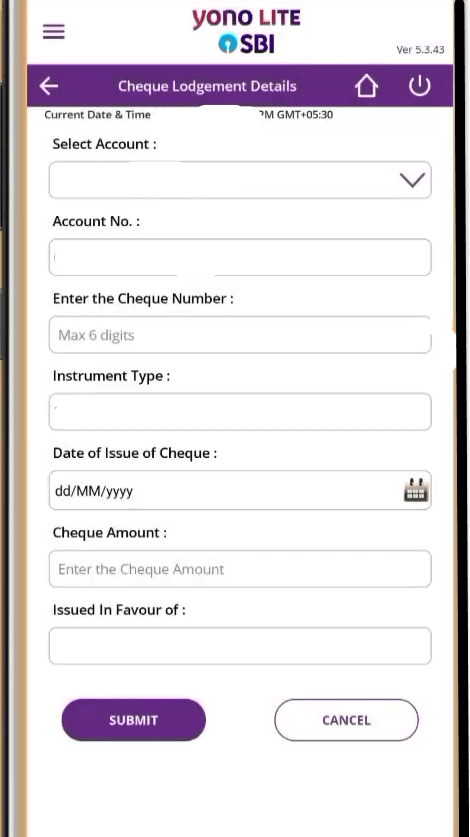
Now you are on this screen, this is most important step in SBI Positive pay system SBI Bank. You have to enter all the details regarding cheque issued in this screen. You have to enter Account number, cheque number, cheque amount, Issued in favour of whom, Date of issue and Instrument type on respective fields. If details entered here and details on cheque are found in order them only your issued cheque will get clearance in Cheque clearing process or else they will get rejected. After filling all the details click on submit.
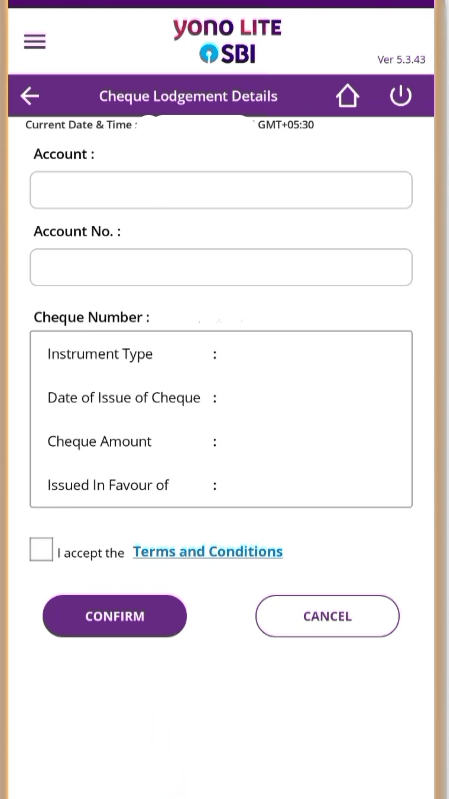
Here you will see all the details which you have entered in previous step. Reconfirm all the details and click on term and conditions before final confirmation. After final confirmation you will receive an OTP on your registered mobile number.
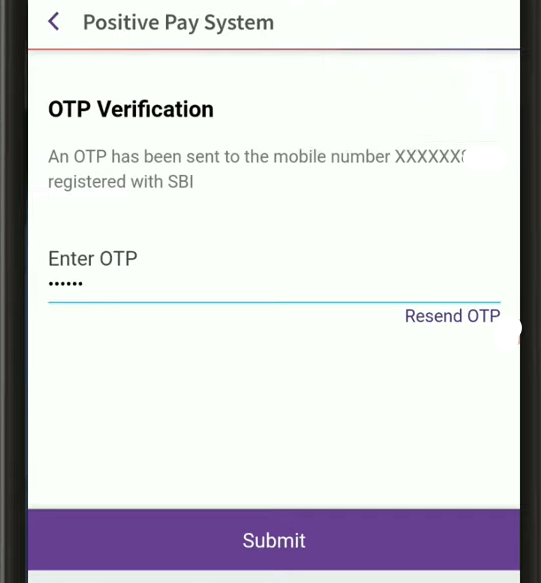
This is your final step and here you have to enter OTP which you have received on your registered mobile number. Enter OTP and click on submit. Your SBI positive pay system online registration/mandate is complete.
SBI Positive pay system SBI Bank through Internet banking.
Follow below steps for providing SBI positive pay system online mandate through internet banking.
- You have to login into your SBI bank internet banking
- After login into SBI bank internet banking click on Request and enquires on right top corner of your screen.
- Now under Request and enquires menu you will find Cheque book service. Click on Cheque book service to proceed further.
- Under cheque book services find Positive pay system and click on it.
- After click on Positive pay system you have to enter Cheque lodgment details of issued cheque.
- Enter details like Account number, Cheque number, instrument type, amount, beneficiary or payee name and cheque date.
- After filling all these details Click on submit.
Also read :Interest rate of 7.4% on pension plan investment
Pradhan mantri awas yojana gramin list 2021
KISAN credit card interest rate
RBI notification on Positive pay system
Frequently asked Questions on Positive pay system SBI Bank
Positive pay system SBI bank is mandatory or not?
Positive pay system SBI bank is mandatory for all the instruments above five lakh rupees and it is optional for cheques below five lakh but are above fifty thousand.
No requirement of SBI positive pay system mandate for Instruments of amount less than fifty thousand.
How to do SBI positive pay system online?
You can give SBI positive pay system online mandate in two ways:
1. Through internet banking
2. Through Mobile banking application i.e. SBI YONO lite app
SBI positive pay system process?
SBI positive pay system process through mobile banking: login to your SBI YONO lite mobile banking application – click on Services menu – select Positive pay system – click on Cheque lodgment details – select Debit account details – enter all the details regarding cheque issued – Reconfirm all the details – enter OTP which you have received on your registered mobile number.
SBI positive pay system online mandate is complete.


Leave a Reply