
You can get UCO bank Statement online wit or without Mobile banking application. No need to visit branch anymore for UCO bank account statement now you can get it at home with ease from your mobile phone. For this you need to only download one UCO bank application on your mobile hand set i.e. UCO bank Mpassbook. In this article we will show how you can download your UCO bank Statement online with the help of UCO mpassbook application (ATM card and mobile banking is not compulsory for this process)
This is what you are going to learn
UCO bank statement online with or without Mobile banking
For this first you need to Download UCO bank Mobile banking application ( Click here to know UCO mpassbook registration process or follow below instructions)
Follow images for UCO bank statement online
Follow images step by step to know Complete process.
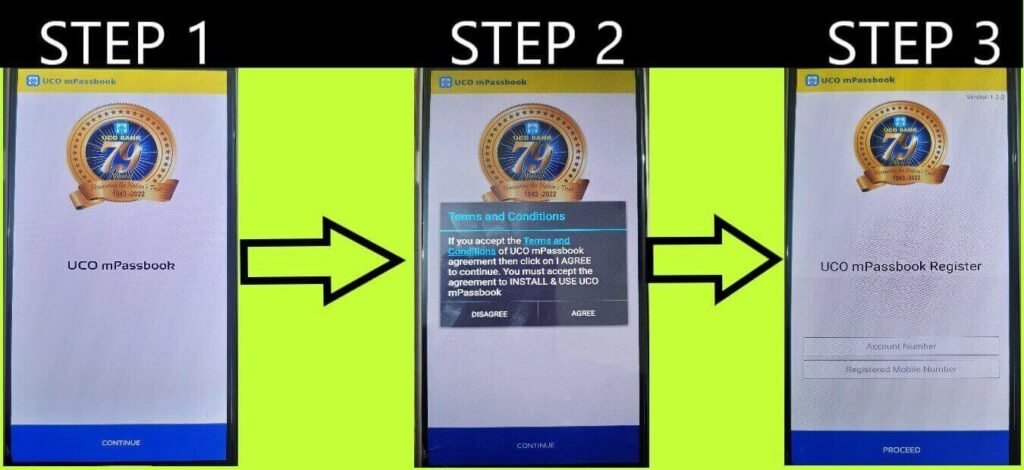
Follow instructions – To get your UCO bank Account statement first you have to download UCO mpassbook application from your phone play store or click here to get downloading link. Thereafter follow steps from 1 to Step 8 to know application registration process. In STEP 1 after downloading application copen the app and click on continue option and wait for a while to open next window on your mobile application STEP 2 Here you have to click on agree and thereafter you will be on STEP 3 Here you have to enter your UCO bank fourteen digit account number and your UCO bank registered mobile number. After filling these details click on proceed to visit next screen.
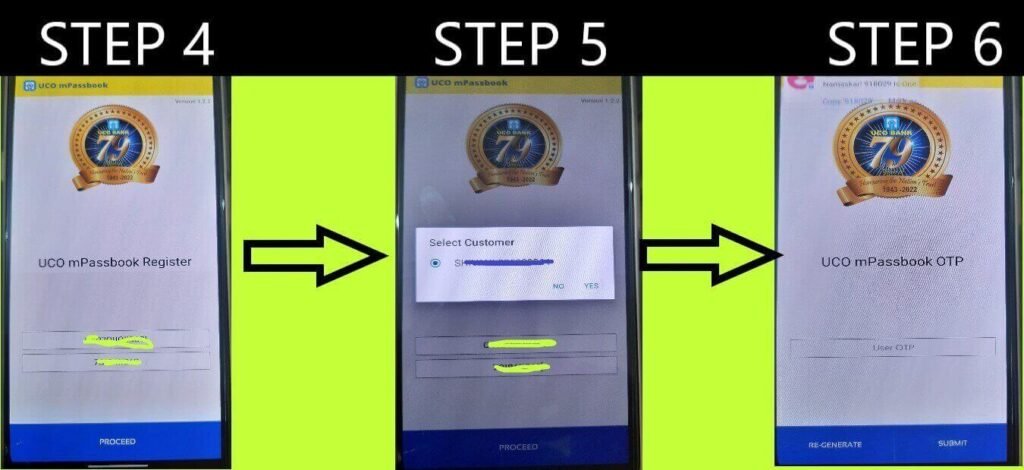
In STEP 4 click on proceed and wait In STEP 5 your account number and name will be shown in pop up window Check and click on yes to proceed to next screen. STEP 6 Here you have to enter OTP i.e. one time password which you have received on your UCO bank registered mobile number. After entering one time password click on submit button( incase you have not received one time password you can regenerate it by clicking on Re- generate option). Wait for a while after submitting the current page.
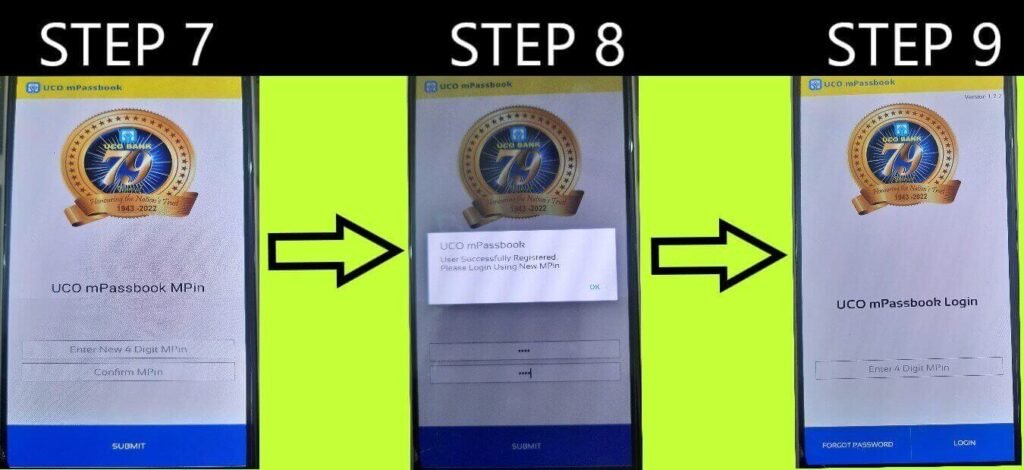
Step 7 Here you have to enter four digit MPIN of your own choice and again confirm MPIN by entering in in Confirm MPIN field. MPIN is a login pin which you require to fill while opening UCO mpassbook application. After filling required MPIN click on submit and wait for a pop up screen to come. Message will display on pop up screen that you have successfully completed the registration process. Now you have to login in to you application to get your account statement. Follow below instructions and images.
Get UCO bank statement online here
Follow step from STEP 10 to STEP 15
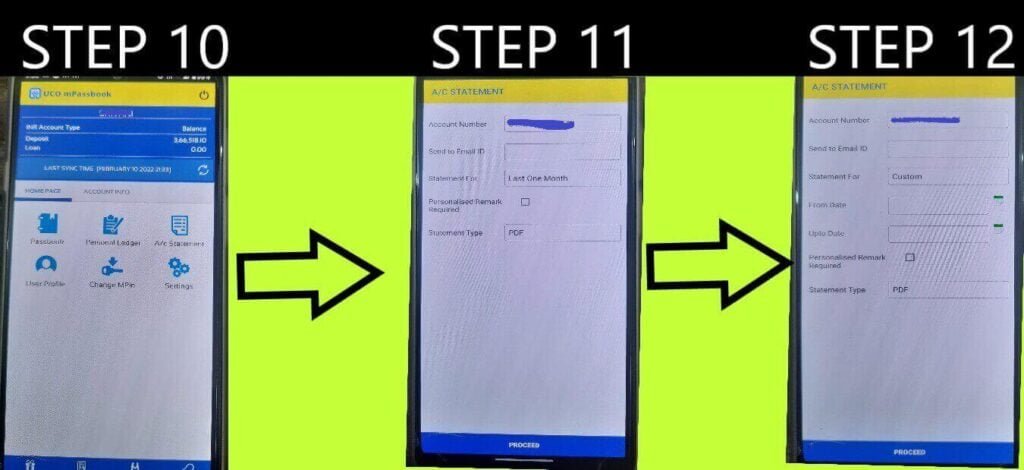
STEP 10 Login into your UCO mpassbook application using your MPIN and you will be on your application home page as seen in image at step 10. Here in home page find option A/C statement ( at center right of your mobile display ) Click on this option and you will be on next screen where you will see STEP 11 Here select account number from account number option for which you require to generate statement, add email address on which you want to get your account statement emailed, change statement for for custom, Select date from and to ( i.e. period for which you need statement ) change statement type to PDF and submit. See STEP 13 to STEP 15 for details.
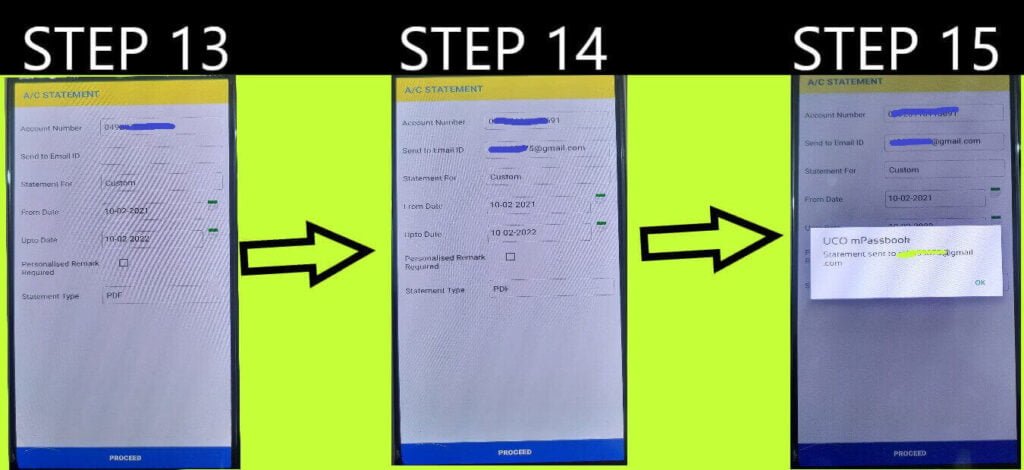
See in STEP 13 in order to get UCO bank statement online you have to change statement for to custom and select date from date and up to date for which you require statement. STEP 14 Here you have to enter your mail ID and click on proceed button. In STEP 15 a pop up window with message Statement sent successfully on mail ID will display.
Now check your mail ID which you have entered you will see that your UCO bank statement online is received on that mail ID.
Thanks for reading also read our other useful topics of UCO bank
UCO bank mobile banking application registration process
UCO bank UPI funds transfer process with complete details
Frequently asked questions on UCO bank Statement
How to get UCO bank statement online?
You can get UCO bank Account statement online with the help of UCO mpassbook application and after doing registration on the application you can get statement of any period.
See our article above for complete detail.
How to get UCO bank Account statement of 1 year?
You can get account statement of any year or of any time period from UCO bank m passbook application.
See above article for details.
Charges for online UCO bank statement?
Till date there are no charges on UCO bank statement generated through mobile application.


Leave a Reply