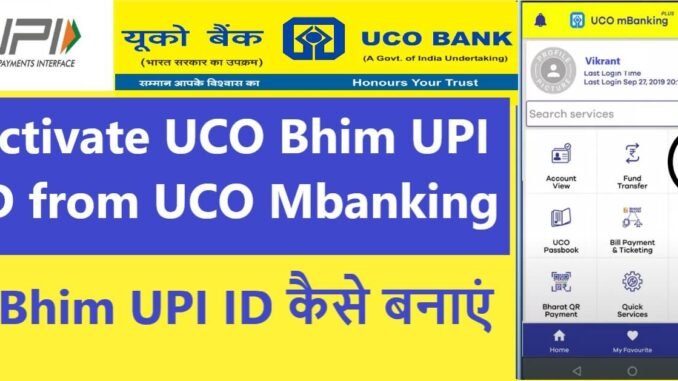
You can create UCO bank UPI id or Bhim UCO UPI id for your UCO bank account number and can send up to 1 lakh rupees instantly to any UPI id holder of any bank. In this article we will discuss on how we can create UPI ID for UCO bank account.
This is what you are going to learn
UCO bank UPI id creation | Bhim UCO UPI
We can create UCO bank UPI id through our UCO bank mobile banking application in some simple steps. Follow below images to create Bhim UCO UPI id ( UCO bank UPI id and Bhim UCO UPI is one and same thing )
Follow images to create UCO bank UPI ID | Bhim UCO UPI
To create UPI ID you have to first login into your UCO bank mobile banking application with your login credentials and then follow below images step by step for successful creation of UPI ID.
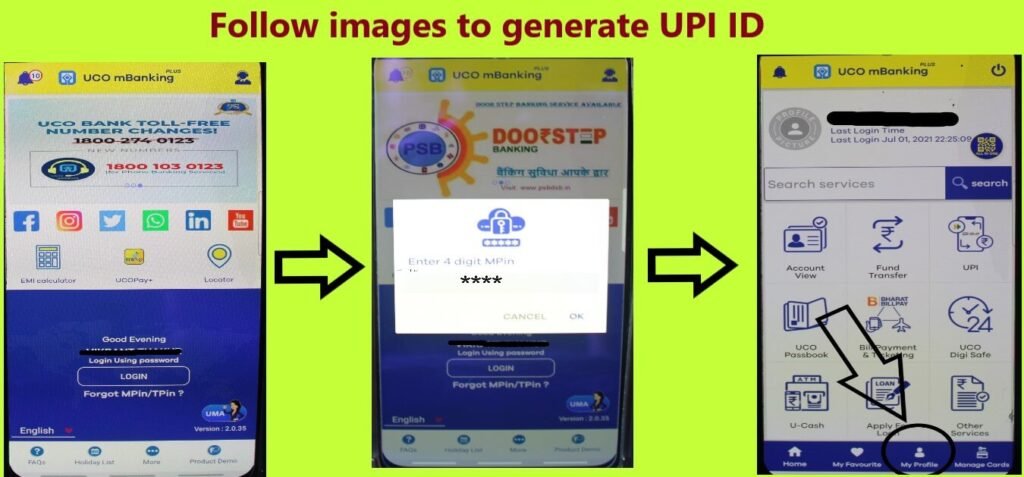
Step 1 – Open your mobile banking application and login using your login credentials. Fill your login pin i.e. Mpin and proceed further. In next screen you will be on your home page of mobile baking application. Now at homepage find option My profile and click on this option ( my profile option is at bottom right corner of your mobile banking homepage)

Step 2 – In my profile you will se above image now check your primary account as you are going to create UPI for this primary account ( In case you have multiple accounts with UCO bank then set your primary account from option primary account and you can create UPI id for that primary account only ) Now after selecting primary account you have to enable UPI means you have to switch Enable UPI button to on. Once you switch on enable UPI button new option will enable beneath option enable UPI i.e. virtual address
Click on plus sign mark in front of option virtual address to create your UPI virtual address. After clicking on plus sign new pop up window will open as shown in below images.
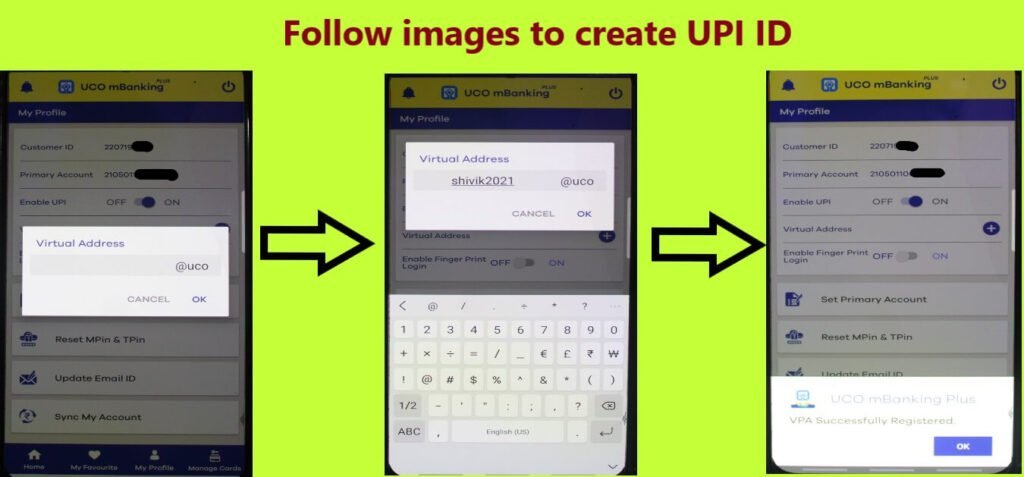
Step 3 – In this pop up window you have to enter UPI address of your own choice ( @uco is mandatory suffix to your virtual address). See above image as I have entered virtual address Shivik2021@uco (this is my UPI id) Now click on ok and your process of UCO bank UPI id creation is complete.
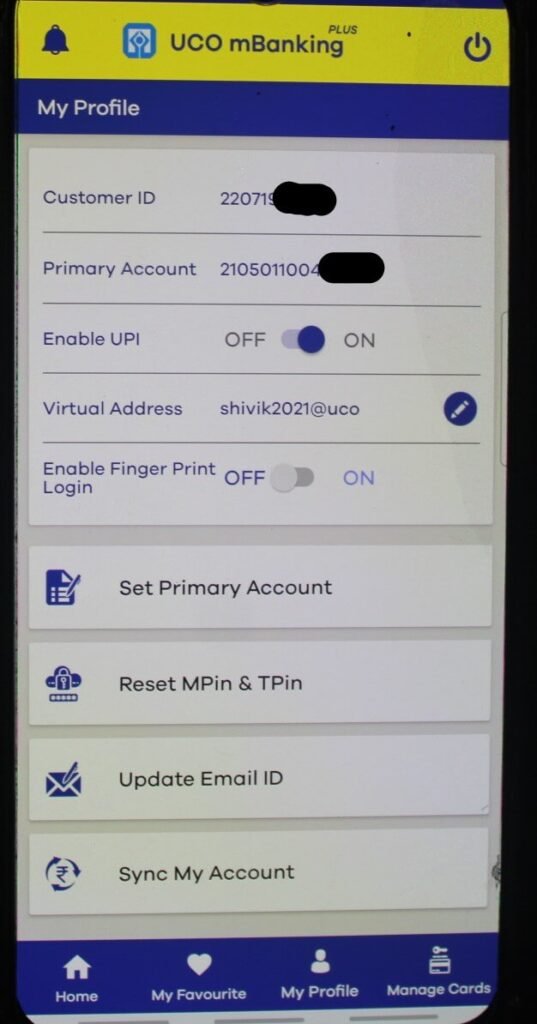
Bhim UCO UPI id creation process is complete.
Step to follow for UCO bank UPI id creation | Bhim UCO UPI
- For UCO UPI id creation you have to download UCO bhim UPI application or you can also create UPI id through uco bank mobile banking application ( UCO Mbanking plus app).
- In case if you don’t have UCO mobile banking application you can click here to watch our article on UCO mobile banking registration( For this you should have active ATM card and mobile number registered with your UCO bank account) also read how to activate UCO bank ATM card
- After registration on UCO bank mobile application open your app. and login using your login credentials.
- After login you will be at home page of your application now find option MY profile ( present at bottom right corner of homepage)
- Now you see various option in my profile menu. You have to enable UPI button by switch it to on side.
- When you enable UPI to on you will see new menu will come with option virtual address.
- Click on plus sing in front of virtual address to enter virtual address for UPI id creation.
- Add Virtual address of your own choice and @uco is standard for that virtual address( @uco is standard as you are making UPI id for your UCO bank account)
- Enter virtual address and click on submit and Now you have success fully created you UPI id
- With this UPI id you can transfer, receive or schedule future fund transfer to another UPI id of any bank or any bank account number
How to send money after UPI id creation ( Send money through UPI id )
Follow below image to see how we can transfer funds by using UCO Bhim UPI id:
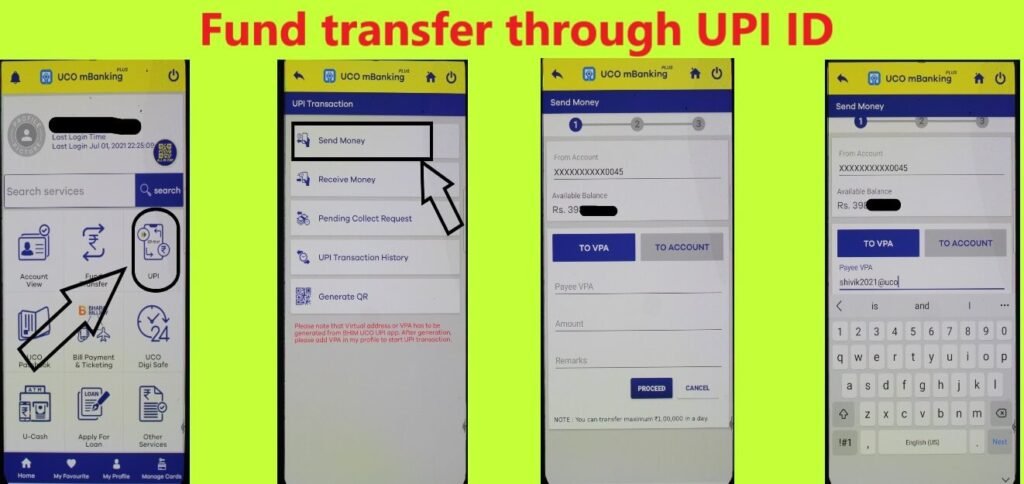
Step 1 – After login into your mobile banking application you will be at your home page here find option UPI and click to procced further. In UPI option you will find various options and to send money you have to click on send money option. After send money you have to select that weather you want to transfer funds to UPI virtual address or through account number. If you select VPA which means through UPI virtual address than you have to enter second party UPI virtual address to whom you are send money.
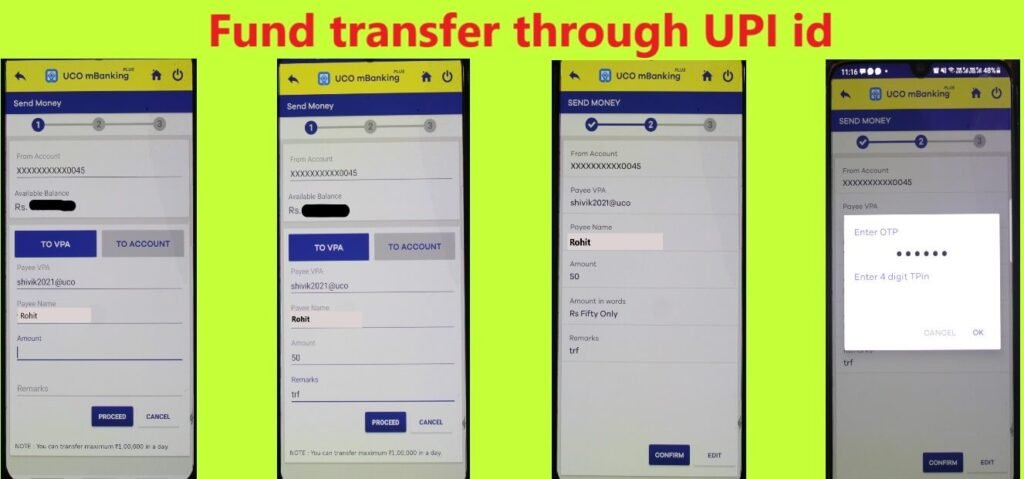
Step 2 – After entering UPI virtual address name of second party will automatically display on the screen and from this you can confirm that to whom you are sending money. Now you have to enter amount and remarks( in remarks enter name so that second party known that you have send money). Now in next screen check all the detail carefully and click on confirm to proceed further. Now you have receive a six digit OTP on your UCO bank registered mobile number, enter OTP in respective field and than enter your mobile baking transfer pin. Press ok and your transaction is complete.
You can check all the details at UCO bank official website here
Frequently asked question on UCO bank UPI id creation
How to generate UCO bank UPI id?
You can generate UCO bank UPI id in two ways :
1. Through UCO Bhim UPI app
2. Through UCO bank mobile banking
Process to generate UPI id through UCO bank mobile banking is explained in the above article.
UCO bank UPI fund transfer limit?
With UCO bank UPI id you can transfer up to one lakh rupees instantly to any bank account or to any other UPI virtual address. All UPI transactions are initiated through NPCI.
Charges for UCO UPI id creation?
Usually banks don’t charge any amount for any virtual address creation for UPI transactions.


Leave a Reply