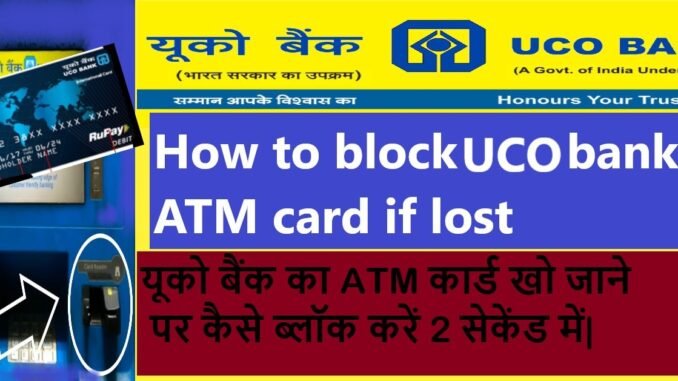
You can block UCO bank ATM card online through SMS, through customer care calling and through mobile banking application and through branch visit. When some fraud or you thing your ATM card details are revealed to some unwanted person you can simply block UCO bank debit card in few seconds. In this article we will discuss all the methods to block your UCO bank ATM card within few seconds.
This is what you are going to learn
How to block UCO bank ATM card with or without Mbanking
You can block UCO bank ATM card in three ways: ( BLOCK STOLEN OR LOST CARD INSTANTLY)
- Through UCO bank mobile banking application.
- Through Customer care calling.
- Through SMS from your toll free number.
Lets discuss these methods one by one
Watch below vedio for more clarification
Block UCO bank ATM card through Mobile banking application.
Follow below images and read caption for your quick refrence.
Follow below steps to block UCO bank ATM card if card is lost/ stolen. You can block or close UCO bank your ATM card without visiting bank branch.
STEP 1

Follow step 1 to 4 – Login to your UCO bank mobile banking application with login credentials and In homepage find manage card at bottom left corner of your mobile screen. In manage cards you will find various options and to close UCO bank ATM card you have to select option Debit card hotlist. Wait for next screen to display on your mobile .
STEP 2

Follow step 5 to 8 – In step 5th select account number from drop down menu for which you want to close UCO bank ATM card. See step 6 and 7 in above image for more clarification. Select reason to block UCO bank ATM card from drop down menu as shown in step 8 ( see image above for clarification).
STEP 3
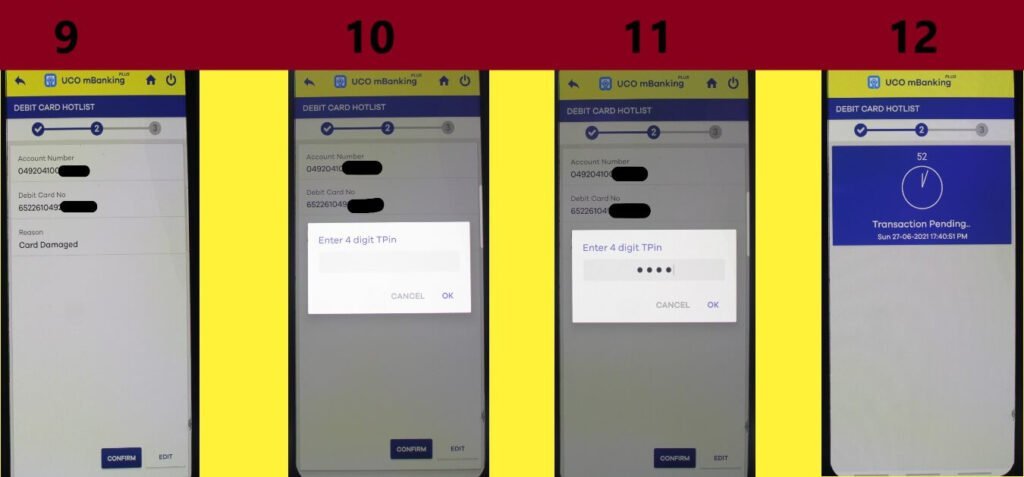
Follow Step 9 to 12 – After filling all the mandatory fields click on Confirm to proceed further( see step 9 in above image). Now you have to enter your transfer pin in the respective field and click on OK. Wait for a while as your transaction for UCO bank ATM closer is under process. Your UCO bank ATM card is blocked successfully.
Block UCO bank ATM card Through Customer care calling.
UCO bank ATM block number is 18001030123
You can also block UCO bank ATM card by calling on UCO bank Toll free number and for this you need to call on toll free number 18001030123 and follow instruction given.
You can also mail your ATM card Details to hocustcare@ucobank.co.in
Block UCO bank ATM Through SMS
You can also block Your lost/ stolen ATM card by sending message from your registered mobile number in a given format.
SMS format for ATM block – Type HOT space and last four digit of your ATM card or HOT space and enter 14 digit account number and send this message to 9230192301 ( UCO bank ATM block number for SMS is 9230192301 )
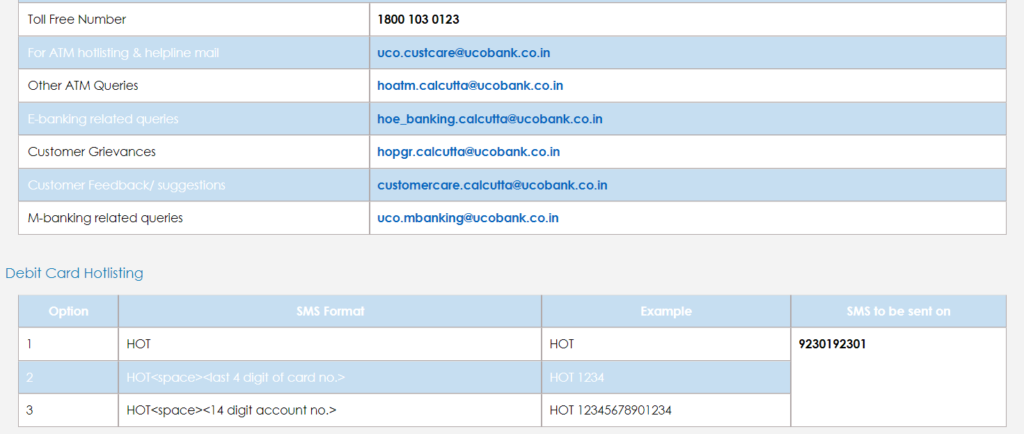
UCO bank UPI id creation / UCO BHIM UPI
UCO bank Helpline official link
Frequently asked Questions
#1 UCO Bank ATM block number?
UCO bank ATM block number is 18001030123
and UCO bank ATM block number for SMS is 9230192301
SMS format for ATM block – Type HOT space and last four digit of your ATM card or HOT space and enter 14 digit account number and send this message to 9230192301.
#2 How to block UCO bank ATM card?
You can block or close UCO bank ATM card in three ways:
1.Through UCO bank mobile banking application.
2.Through Customer care calling.
3.Through SMS from your toll free number.
All the three ways of blocking UCO bank card are discussed in detail in above article. Follow images shown in article.

Leave a Reply