
You can check your UCO bank passbook online with UCO mpassbook application. With this application you can check all your account transaction history without visiting branch. There are few simple steps for installation of this app and in this article we will see how we can use UCO bank mpassbook app. to check UCO bank passbook online.
This is what you are going to learn
Check UCO bank passbook online | UCO mpassbook
You can check your UCO bank account balance with complete transaction history without visiting branch with UCO bank passbook app. Follow below images for application installation on your mobile phone.
Example with images to install UCO mpassbook
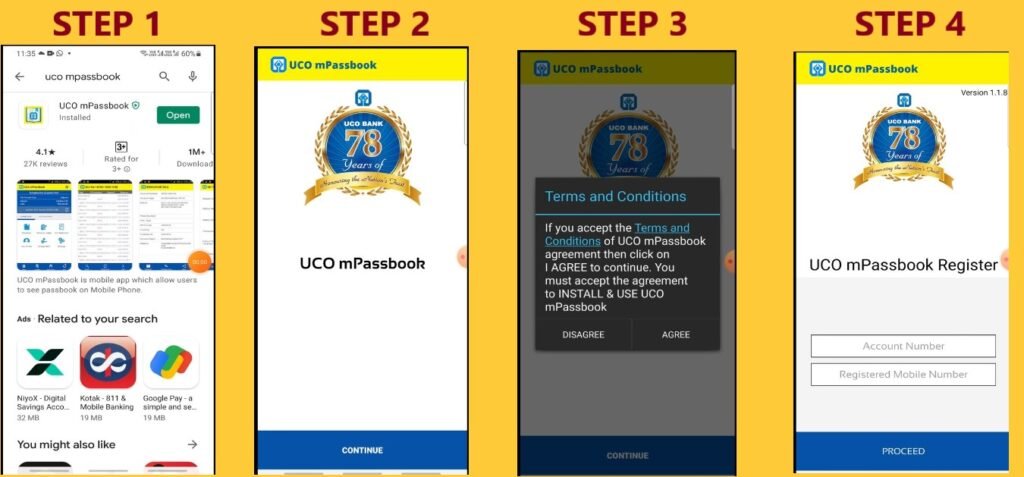
In STEP 1 you have to go to your phones play store and search for UCO mpassbook app. and install it in your mobile phone. Now after installation in STEP 2 open application and click on continue to proceed further. Now IN STEP 3 click on AGREE and in next step i.e. STEP 4 enter your UCO bank Account number and registered mobile number in respective fields. Click on PROCEED.

After entering Account number and registered mobile number you will be on STEP 5 now click on Allow and in next screen (STEP 6) you will see your name and account number on display. Click yes if details are correct. Now you will receive an OTP on your UCO bank registered mobile number you have to enter this OTP in STEP 7 a d click on submit. STEP 8 this is final step in UCO bank mpassbook registration here you have to enter four digit MPIN of your own choice again re enter four digit pin and click on submit. Your MPIN is used to login into this application.
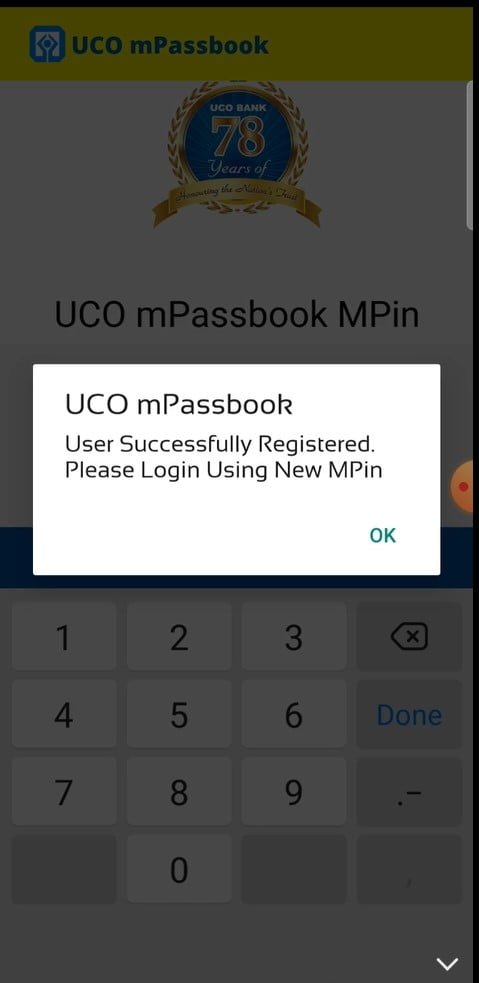
You have successfully registered.
How to use UCO bank passbook online
Follow below four steps for UCO mpassbook login

In STEP 1 you have to open your mobile application with MPIN set by you at the time of UCO mpassbook registration. Now you are at Homepage of mobile application i.e. STEP 2 click on option passbook in your homepage and in next screen you will see your account details. STEP 3 You can change your account from option Change account if you have more than one account and after selection of account from change account option Click on Passbook option to see details of your transactions history.
Flow chart on how to check UCO bank passbook online
Follow below step to download mobile application for balance check in your mobile phone. check UCO bank mobile banking registration process
- Go play store of your mobile phone and search UCO mpassbook application of UCO bank, install this application on your mobile phone.
- After downloading is complete install this application on your mobile phone and open it.
- Once application get open click on continue to visit next screen.
- Now Select read terms & conditions. Click on AGREE to proceed further.
- In this step you have to enter your UCO bank account number and mobile number registered with your account number and then click on option proceed.
- Now you have to allow application to make and manage your phone calls and to do this you have to click on Allow.
- Now screen with you name and account number will display on your mobile phone. Check both name and account number are correct and click on CORRECT.
- After selecting option correct you will receive an OTP on your registered mobile number. Enter this OTP and click on submit.
- Now you have to enter four digit MPIN for UCO mpassbook login. MPIN must be unique and is of your own choice. Enter MPIN and again re-enter MPIN.
- Now you have successfully completed your UCO Mpassbook registration process.
FLow chart to use UCO Mpassbook
- Open your mobile application with four digit MPIN.
- Passbook Application is now open and at Homepage of mobile application find option Passbook and click on option passbook.
- Now you will see account details of your main account.
- You can change your account from option Change account if you have more than one account.
- Click on Passbook option to see details of your transactions history. ( See above images for more clarification)
Also read :
Sovereign Gold Bond Scheme 2021 Download UCO bank mobile App.
Frequently asked questions
#1 What is UCO Mpassbook?
This is a mobile application of UCO bank through which you can check all your transaction history in your mobile phone without visiting branch. You just have to download this application from your mobile phones play store and install it. After installation follow some simple step for registration and you are all set to check all your transaction with your mobile phone.
#2 How to Check UCO bank passbook online?
To check your UCO bank account details online you have to do UCO mpassbook registration in your mobile phone. After successful registration you can check all your transaction details from your mobile without visiting branch.

Leave a Reply