
See below vedio to learn UCO E Banking login in 8 steps.
This is what you are going to learn
UCO E Banking login in 8 steps
Follow below pictures to register UCO e banking

visit uco bank official website for uco bank internet banking registration.

This is the very first page you fill fall on at www.ucobank.com and for new registration of UCO e banking you have to click on Register and you will proceed to next window.

Now select E-banking registration for new registration.
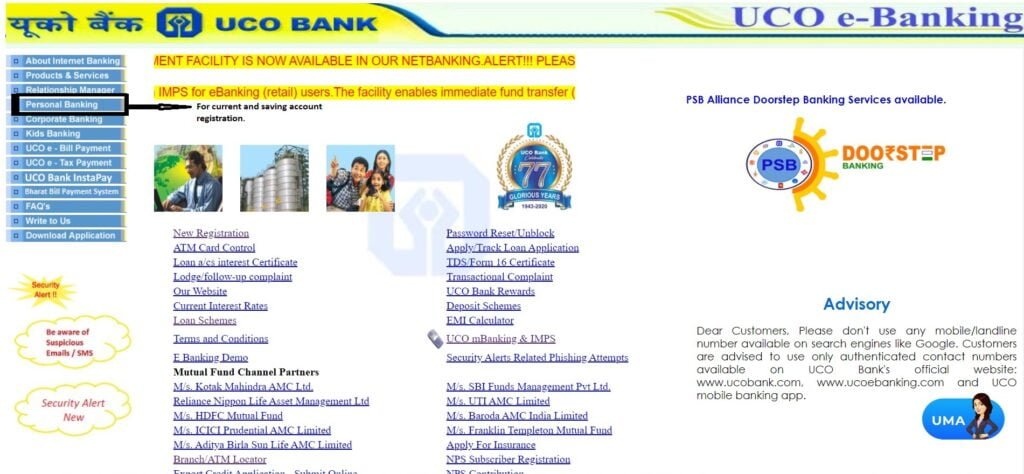
Select personal banking for current and saving bank account type.

Now this page will open you have to add your account number and any of the last five transaction detail ( whether credit or debit ). You will get better example with next picture. Call on 09213125125 from your registered mobile number for mini statement of your account.

See above demo and fill details. View terms and conditions, click on I agree with terms and condition. click on Submit to proceed further.
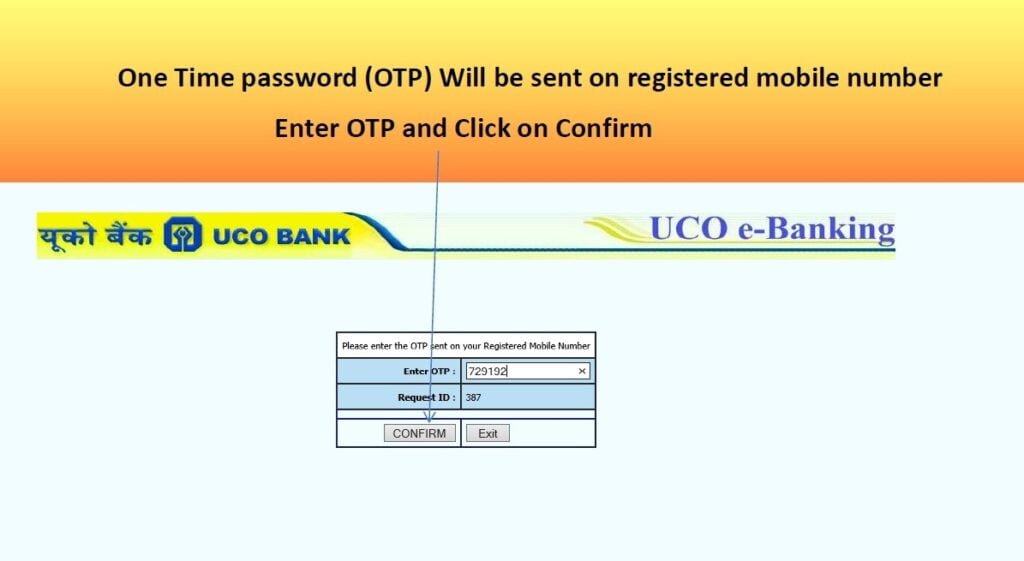
Enter One Time Password (OTP) send to your registered mobile number and click on confirm.

Your mobile number is verified. Now, you have to enter ATM card details for your Debit card validation (use virtual key pad for filling ATM PIN details).
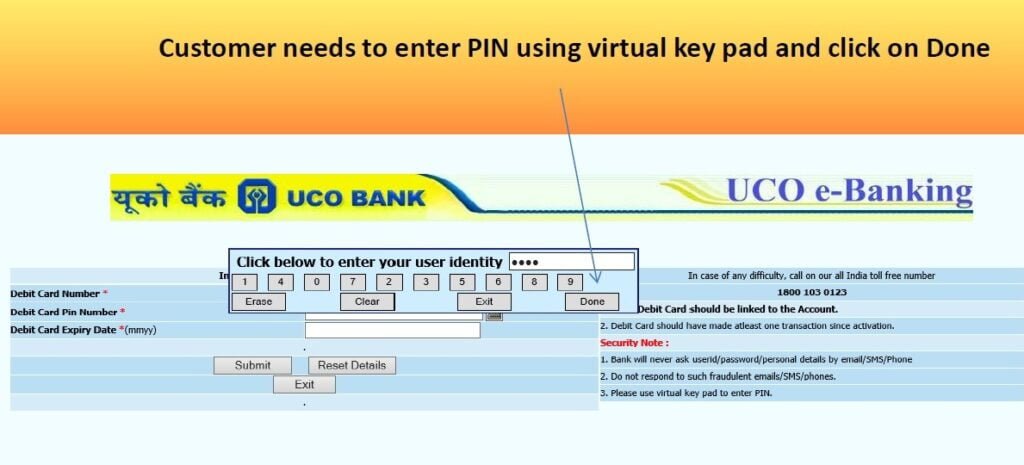

Now after filling up all the required details click on SUBMIT.

After successful authentication of debit card details you will fall on above window and temporary user id will be created to you. Enter login password and transaction password ( both passwords should be different and should contain at least one digit, one symbol, and one character in lower & upper case)

For saving bank account and current account you can register in e banking by visiting WWW.UCOBANK.COM and for Cash credit, loan account you have to visit branch for e banking registration.
For self registration of UCO E Banking follow below steps–
- Go to www.ucobank.com (official website of uco bank ) for uco e banking login process.
- Then click on register for new e banking login.
- In next page select Personal banking from menu list displayed on left side of your screen.
- Now you have to enter your Account details in specific fields for your account details validation. Enter account number and any one of the last 5 transactions ( either debit or credit ) in required fields. View term and conditions, click on I agree and submit.
- Now you will get six digit OTP one time password on your registered mobile number. Enter OTP and click on confirm. Now your Account number is validated for UCO E banking login.
- After Account number validation you will be redirected to ATM card validation page, here you have to enter ATM card details on specific fields for card validation.
- Enter ATM debit card number, four digit ATM PIN and Debit card expiry date in respective fields and click on done. ( you have to use virtual keypad for entering Debit card pin number )
- After validation of ATM card details You are allotted with temporary user id . Now, enter login password and transaction password. Click on OK UCO E banking login process is complete.
Other important point to remember for UCO E Banking login and registration.
- Your account should be in active status. UCO E banking is not allowed on dormant or in-operative accounts.
- Valid or working ATM debit card should be linked with your account.
- If you don’t have any valid debit card then you have to approach branch for e banking login ID and password creation.
- Debit card must have made at least one transaction since activation.
- Your account should be attached with valid mobile number.
- Give missed call on 09213125125 from your registered mobile number to know your last transaction.
- There is no specific minimum balance requirement for UCO E Banking registration. However normal banking rules for maintaining minimum balance applies.
FREQUENTLY ASKED QUESTIONS
How can I register for UCO bank net banking?
Follow below flow for UCO bank net banking login.
Go to www.ucobank.com – Register – Personal banking – Enter your Account details – Click on I agree and submit – Enter OTP and click on confirm – Enter ATM card details – Enter login password and transaction password
Now your UCO bank net banking login is complete and user id will get activated in next 24 hours.
UCO bank toll free number?
Call on 09213125125 from your registered mobile number for mini statement of your account. Last 5 transaction details will be sent on your registered mobile number
Fund transfer limit in UCO E banking?
Per day fund transfer limit under UCO E banking for different services is as below-
FOR RETAIL CUSTOMER
Per day /Per transaction
NEFT/RTGS – 15 lacs 15 lacs
OWN ACCOUNT – 15 lacs 15 lacs
THIRD PARTY – 15 lacs 15 lacs
Bill Payment – 10 lacs 15 lacs
For Tax payments – there shall be no limit
FOR CORPORATE CUSTOMER
Per day/Per transaction
NEFT/RTGS – 50 lacs 25 lacs
OWN ACCOUNT – 50 lacs 10 lacs
THIRD PARTY – 50 lacs 10 lacs
Bill Payment – 20 lacs 20 lacs
For Tax payments – there shall be no limit.


Leave a Reply