
UCO bank atm card activation online for New ATM card activation can be done without visiting UCO bank branch and without visiting UCO bank ATM machine. You can activate ATM card from your home through UCO bank Mobile banking Application. This facility is for personalized card only i.e. card which have customer name and image on the front side of ATM card. Earlier customer need to visit bank branch for activation of these personalized cards but now you can activate these ATM cards without visiting bank branch. So in this article we will explain how you can activate your UCO bank ATM card without visiting UCO bank branch and ATM machine.
This is what you are going to learn
UCO bank New ATM card Activation online
Follow images for UCO bank atm card activation online
Follow below images and instructions given to activate your personalized card which you have received at your home address.
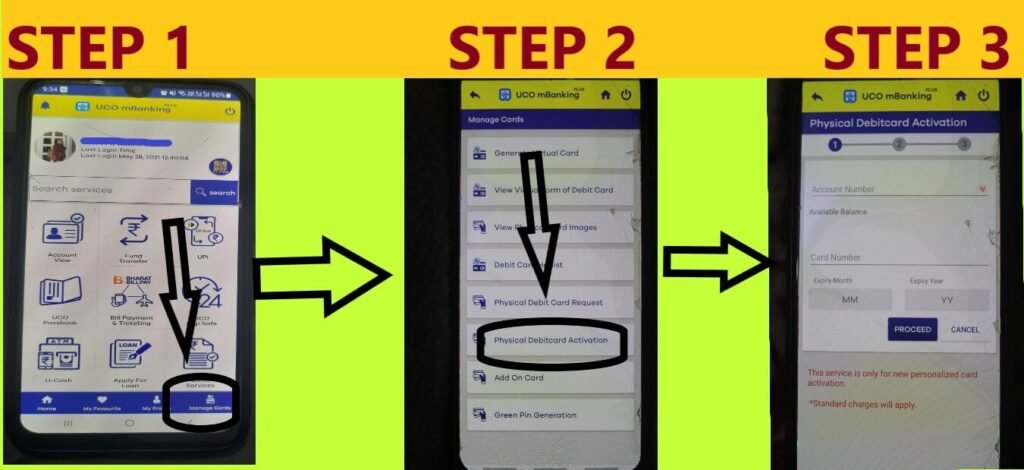
In Step 1 – You have to login in to your UCO bank Mobile banking application suing you login credentials and if you are not having UCO mobile banking application than you need to download it from your mobile play store ( click here to know complete process of UCO bank mobile banking registration ) Now, after login in to your Mobile banking application find option Manage card on Home page of mobile banking.
Step 2 – Here you have to find option Physical card activation and after finding option physical card activation click on than link and wait for a while to visit next screen.
Step 3 – Here you have to select your UCO bank account number for which you are going to activate ATM card. After making account selection enter card number in the desired field, enter expiry month and year and click on proceed to visit next screen.
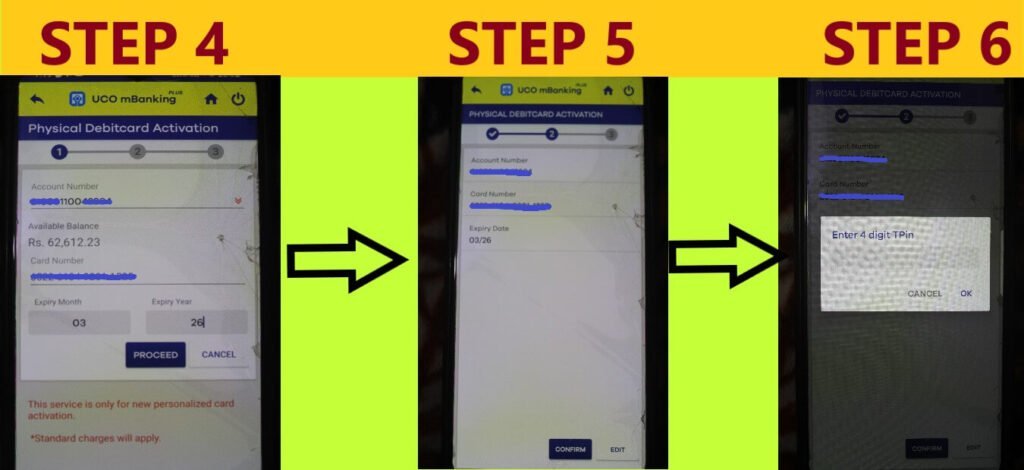
Step 4 – Step 4 is showing demo of the step 3 when you fill all the details
Step 5 – After submitting step 4 you will see screen as displayed in Step 5 and here confirm your details before confirming. Check all the details and click on confirm.
Step 6 – Here you have to enter your T pin i.e. Transaction pin ( T pin is pin required before transferring amount in mobile banking )
After completing all these steps you have complete your UCO bank NEW ATM card activation process.
Note – UCO Bank atm card activation online through mobile banking application can only be done for UCO bank personalized card only and for non personalized card you have to activate your card from UCO bank Green pin option through Mobile banking or through UCO ATM machine ( For non personalized card activation process from machine click here)
You can also read our UCO bank other useful and helpful articles below :
Click on links to read :
UCO bank Internet banking login process
UCO mobile baking application for download from google play store
Frequently asked questions on UCO bank ATM card activation online :
How to activate UCO bank ATM card?
You can activate UCO bank ATM card in following two ways :
1. Through offline mode i.e. through UCO bank ATM machine.
2. Through online mode i.e. through UCO bank Mobile banking application.
For Complete Process of activating UCO bank ATM card through ATM machine click here
For UCO bank new atm card activation please read above article and follow images to know complete process.
How to do UCO bank ATM card activation online?
UCO Bank ATM card activation online can be done only through UCO bank mobile banking application and for this you have to first install UCO bank Mobile banking application and then you have to follow the process explained in the above article very carefully.
You can easily activate your UCO bank ATM card online through UCO bank mobile banking application.


Leave a Reply