
You can now download UCO bank TDS certificate online from your mobile phone or laptop. You can download TDS certificate with or without mobile/internet banking. In this article we will see all the methods of generating UCO bank TDS certificate online.
This is what you are going to learn
Download UCO Bank TDS Certificate online with or without Mbanking
We can generate UCO bank TDS certificate through below methods :
- From Official website of UCO bank.
- From UCO bank Mbanking app.
- From UCO bank branch.
We will discuss all these one by one in detail.
Check our YouTube vedio on TDS certificate generation
#1 TDS certificate from Official website of UCO bank
UCO can download UCO bank TDS certificate online from your mobile or laptop from UCO bank official website follow below pictures:
Step 1.
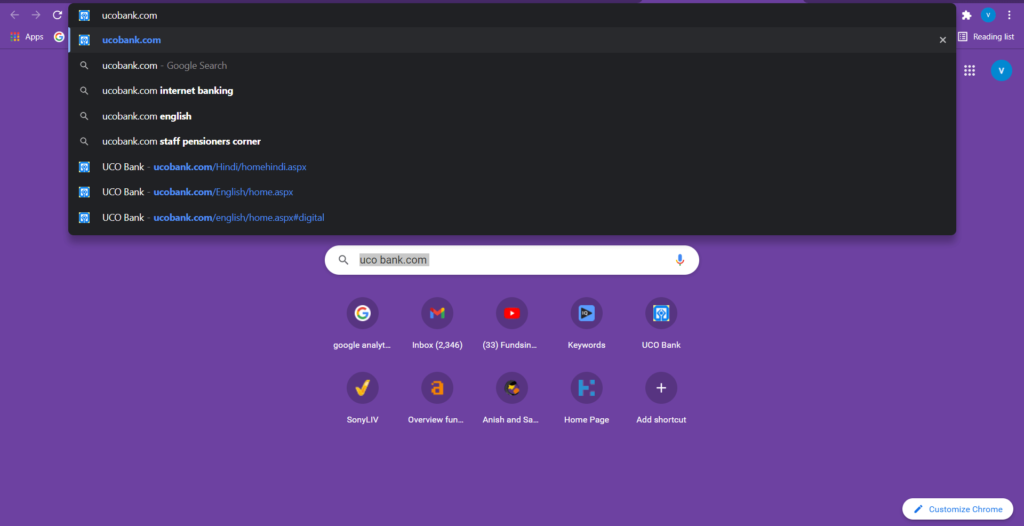
Go to google chrome or any other browser of your mobile or laptop and search for Ucobank.com

STEP2- Now you will be on this screen. This is homepage of UCO bank official website now search save option or scroll down your screen. You will find option save. See below image for more clarification.

STEP 3 -Now you will be on this page here you have to search for TDS certificate. I have highlighted it in the above image for more clarification, You can see TDS certificate logo very clearly on the above image click on this logo to proceed further.
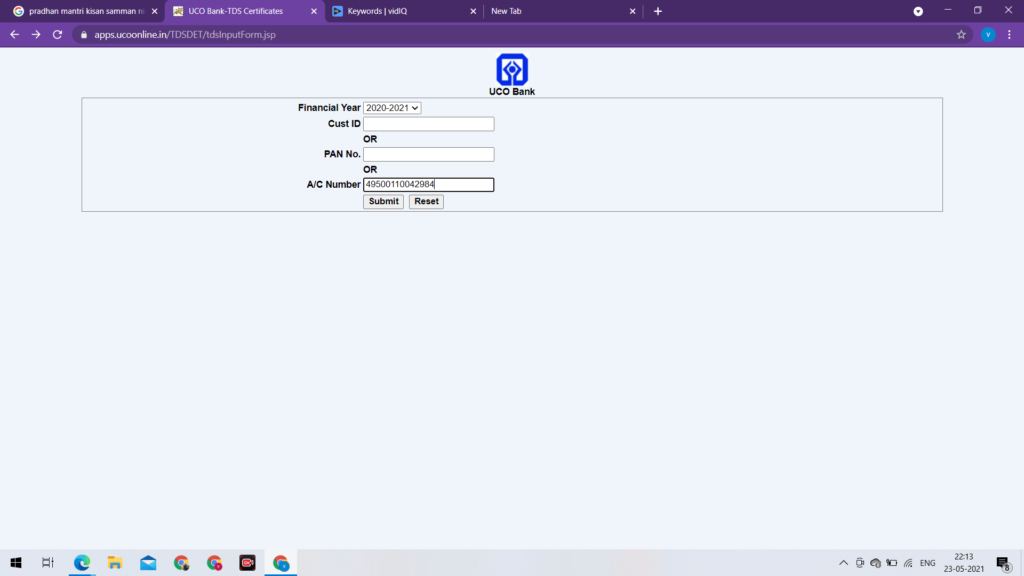
STEP 4- Now you are on this page and here you have to enter any one of the mentioned details for example you have to enter only one out of UCO bank Account number, Pan number or UCO bank Account Customer ID. After filling details select financial year for which you want to generate UCO bank TDS certificate and click on submit option to proceed further. Now you will get an OTP on your registered mobile of UCO bank.

STEP 5- In this step you have to enter OTP received on your registered mobile number and click on submit option. If you do not receive an OTP click on resend OTP option for OTP re-generation. Once you click on submit you will see all you TDS deduction entries on you mobile or laptop display.

Here you can check all the account which you have with UCO bank, you can check interest paid on those accounts and also check TDS deducted on those accounts. Above is the image of your TDS certificate
#2 TDS certificate from UCO bank Mbanking app.
TO generate UCO bank TDS certificate from UCO mobile banking you just have to follow below two step:
If new to Mobile banking see this also UCO bank mobile banking registration process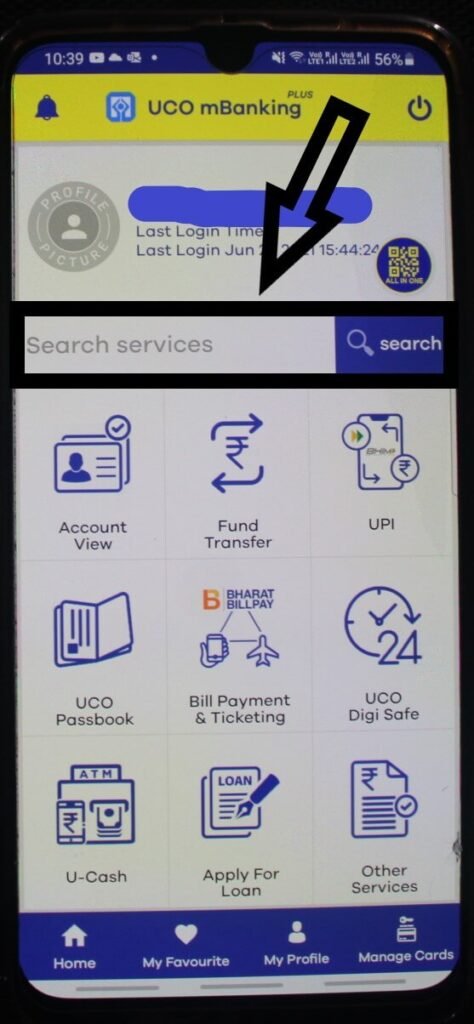
STEP 1- Open your UCO banking mobile app and type TDS on search bar. See above image for more clarification. Arrow marks towards search option.
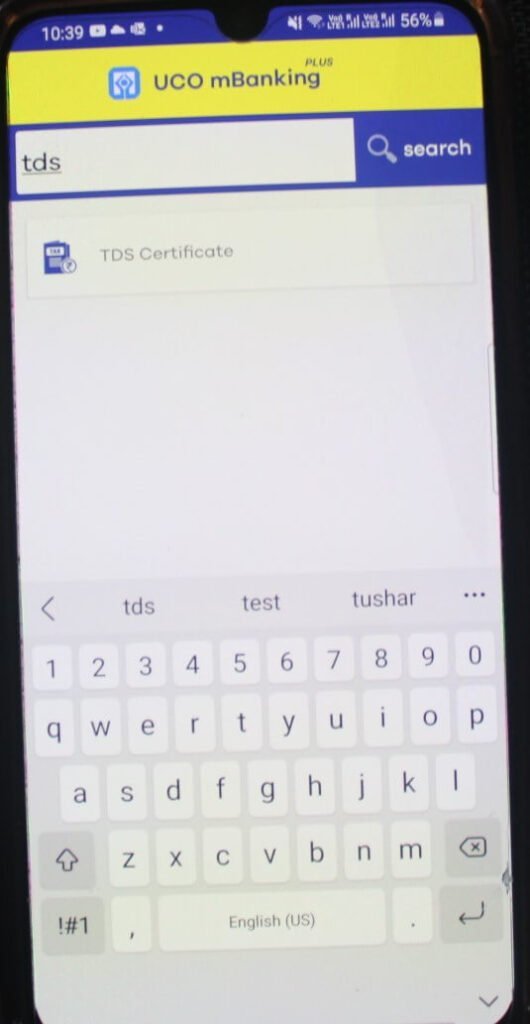
STEP 2- In this step you will see above page on your mobile display now click on TDS certificate and select financial year for which you want to generate TDS certificate. Fill all the details and click on submit. Now you have to Enter your TPIN, enter TPIN and you will receive your TDS certificate on your registered mail ID.
#3 TDS certificate from UCO bank branch.
You can also collect your TDS certificate from your bank branch. IF somehow you are not able to generate UCO bank TDS certificate online or you are getting some error while generating TDS certificate online you can approach your Bank branch for offline TDS certificate generation. bank officials will provide hard copy of your UCO bank TDS certificate. For this you just need to write one application on plain paper regarding requirement of TDS certificate of a particular financial year and submit it to any branch official present in bank branch.
Also See
Click here to generate UCO bank TDS certificateGenerate UCO bank ATM pin in 2 steps by Green pin menu
UCO E Banking login in 8 stepsFrequently asked Question on TDS certificate
1. How to generate UCO bank TDS certificate?
You can generate UCO bank TDS certificate Online from your mobile and laptop.
Two methods for online generation of TDS certificate are:
1. From UCO mobile banking application
2. From official UCO bank website.
Complete process for both methods explained with picture in above article.
You can also collect your TDS certificate from bank branch.
2. Is there any charges for TDS certificate?
No, charges are taken from customer for TDS certificate generation for both online mode or offline mode of certificate generation.


Leave a Reply