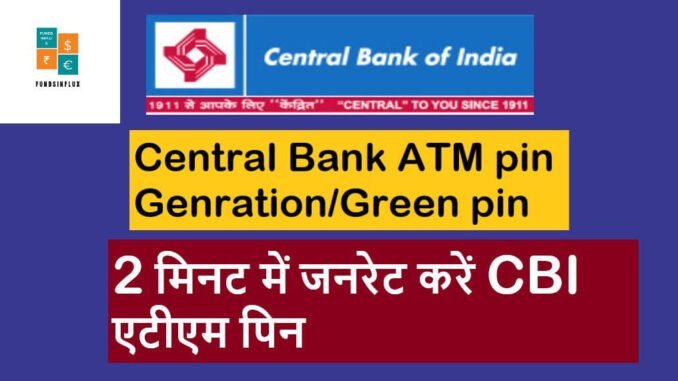
You can generate Central Bank of India debit card pin from ATM machine, from Mobile banking and from internet banking. For new ATM(1st time user of ATM) visit Green pin option in ATM machine and for reset/change of ATM pin visit forgot option. Lets discuss Central Bank of India debit card pin generate online methods in detail.
This is what you are going to learn
Central Bank of India debit card pin generate online
Central bank ATM pin generation can be done through:
1- ATM machine
2- Mobile banking
3- Internet banking
Here we will discuss Central bank of India debit card pin generate through ATM machine.
Central Bank of India debit card pin generate through ATM machine
Before going to central bank ATM machine you need to have following thing:
- Your CIF number of account should be known to you (it is mentioned on your passbook)
- Your mobile number should be registered with you central bank account number.
- Mobile number and ATM card should we with you.
Follow below images for Central bank ATM pin generation
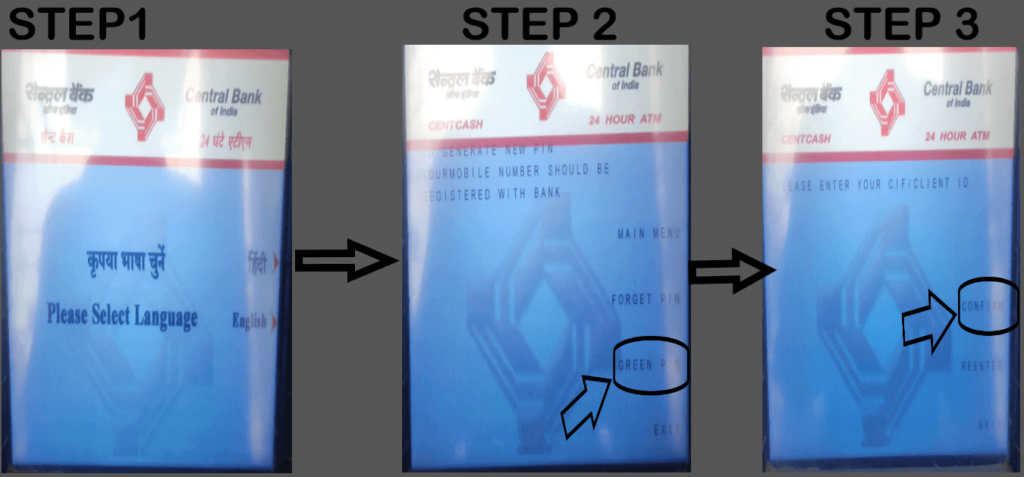
Firstly go to nearby Central Bank ATM and insert your central bank ATM card in card reader slot. Now wait for few seconds and you will see display as shown in above image STEP 1 select language as per you convenience lets assume you have selected language English. Now in STEP 2 for new ATM pin select GREEN PIN option( green pin is for 1st time ATM use and for reset/change of ATM pin select Forget pin). After selection of option green pin you are at STEP 3 here you have to enter your central bank CIF number of your account (check it on your passbook) and click on Confirm to proceed to next screen.
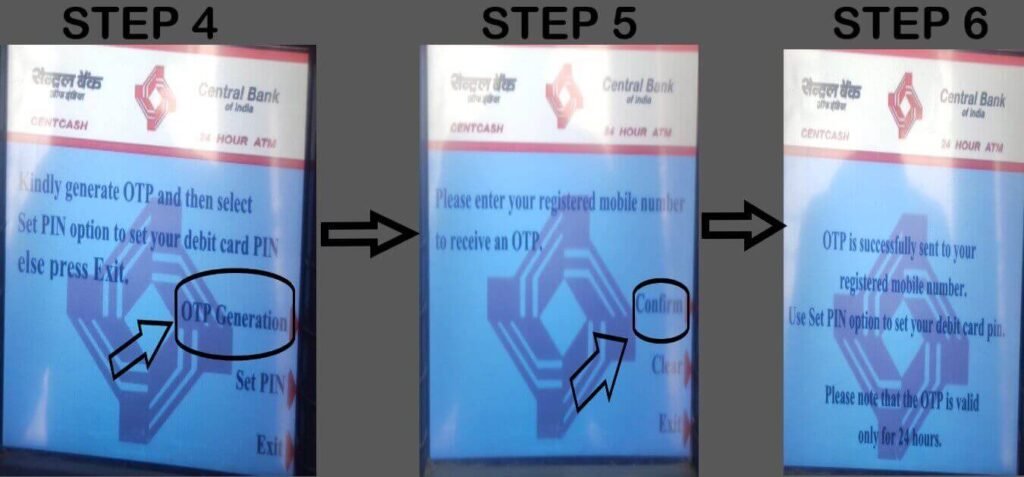
Now after STEP 1,2,3 you will be on this screen i.e. STEP 4 here you have to click on OTP generation and after which you will be on STEP 5 Here you have to enter your central bank registered mobile number and click on Confirm to receive OTP on your registered mobile number. In STEP 5 you will see display as shown in above screen i.e. message of OTP is successfully sent on your mobile number registered with central bank account number. Now take your ATM from card reader and insert it back when you receive OTP on your mobile.

NOW you have to again insert your central bank ATM card in card reader and repeat steps from 1 to 3. Follow these steps as shown in above image STEP 7 select language as English. Now in STEP 8 select GREEN PIN option. After selection of option green pin you are at STEP 9 here you have to enter your central bank CIF number of your account number and click on Confirm to proceed to next screen.

Now In this screen you have to select option Set pin STEP 10 in this Step you have to select Set pin in order to enter OTP received on your registered mobile number. After this in STEP 11 you have to click on Confirm to proceed to next step i.e. STEP 12 In this step you have to enter your six digit OTP which you have received on your registered mobile number. Enter OTP and click on confirm to proceed further.
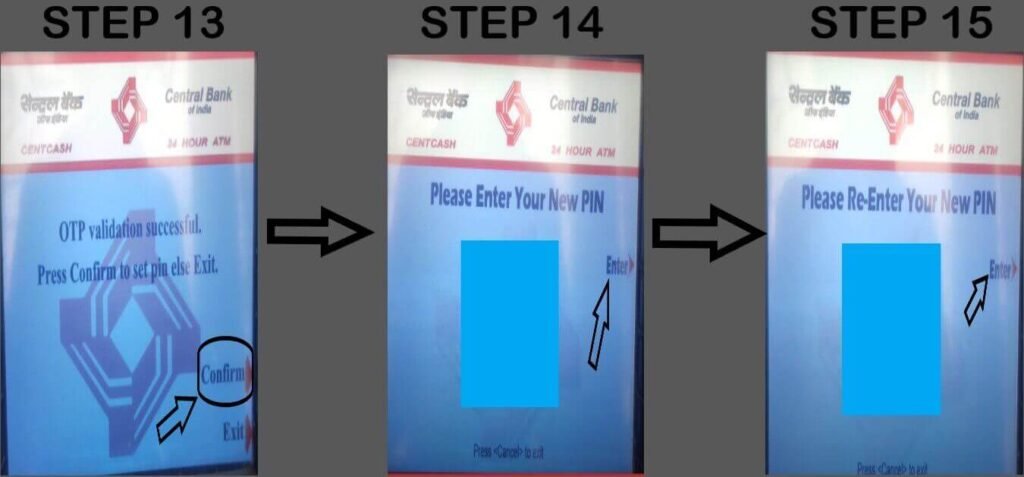
In STEP 13 you will get message on ATM display regarding successful OTP validation and Click on Confirm to proceed further Now STEP 14 in this step you have to enter four digit pin of your own choice and remember this four digit pin for future uses. STEP 15 in this step you have to re-enter four digit pin set by you in previous step. Now your ATM pin is successfully generated.
Central Bank ATM pin generation by SMS
Central bank ATM pin generation can only be done through three ways i.e. through ATM machine, mobile banking and internet banking and their is no other ways of generation central bank ATM pin. Therefore you cannot have option for Central Bank ATM pin generation by SMS.
Central Bank of India debit card pin generate online through Mobile banking
Follow below steps for Central Bank of India debit card pin generate online through Mobile banking
- Login to central bank mobile banking application with your login credentials.
- Now select option CARDS in home screen of mobile banking.
- In next screen select option Green pin generation.
- In this screen you have to fill ATM card number, CVV number, ATM card expiry date, New four digit pin of your own choice, re-enter four digit pin, enter mobile banking TPIN and click on proceed.
- You have successfully created Central Bank of India debit card pin.
Also read:
Pradhan mantri vaya vandana yojana
Home loan explained Get instant approval
Central bank official website for details
Frequently asked question on Central Bank of India debit card pin generate online
Central bank Debit card withdrawal limits?
Central bank of India have Five variant of ATM cards and different variant have different ATM withdrawal limit.
Central bank platinum debit card limit
Daily Transaction limit up to 2 lakh rupees.
Central bank visa debit card limit
Daily Transaction limit up to 2 lakh rupees.
Central bank Visa classic debit card limit
Daily Transaction limit up to 1 lakh rupees.
Central bank Rupay Select Wellness Card
Daily Transaction limit up to Rupees 2 lakh.
Central bank Rupay Classic Debit Card
Transaction limit up to Rupees 1 lakh.
How can I generate my Central Bank ATM pin online?
Central bank ATM pin generation can be done in only three ways:
1. Through ATM machine.
2. Through Mobile Banking.
3. Through Internet banking
Now for Central Bank of India debit card pin generate online there are Two option one mobile banking and second internet banking.
For mobile banking -Login CBI mobile banking – select option CARDS – select option Green pin generation – fill ATM card number – CVV number – ATM card expiry date – New four digit pin -Re enter four digit pin – enter mobile banking TPIN and click on proceed.
Central Bank of India debit card pin has been reset.
Central Bank ATM Pin generation by SMS?
Central Bank of India debit card pin cannot get generated through SMS you have to generate it through ATM machine, mobile banking and Internet banking only.
Central Bank ATM pin generation through ATM machine?
Insert ATM card in card reader- select language – select GREEN PIN – enter your central bank CIF number – click on Confirm – click on OTP generation enter your central bank registered mobile number – click on Confirm – again select language- select GREEN PIN option- enter your central bank CIF number – click on Confirm – select Set pin – click on Confirm – enter your six digit OTP – click on confirm – successful OTP validation done – Click on Confirm – enter four digit pin of your own choice – re-enter four digit pin. Now your Central Bank of India debit card pin generation is done successfully.


Kya CBI ka Debit card pin kisi dusre bank ke ATM machine se generate kra ja skta hai ?
apko yeah CBI k ATM se hi krna hoga