
UCO bank debit card apply online through UCO bank official website without visiting branch and without having mobile banking. You can apply for New UCO bank debit card through Official website of UCO bank and through Mobile banking app of UCO bank. In this article we will discuss both the ways of applying UCO bank Debit card online.
This is what you are going to learn
UCO bank debit card apply online | online service
You can do this in two ways lets discuss one by one:
UCO bank debit card apply online through UCO bank website
follow below images to apply for UCO bank debit card online
You can also check vedio below
UCO bank debit card apply online see above vedio. From this vedio you will get clear idea on how to apply for Debit card online. For more clarification see below images.
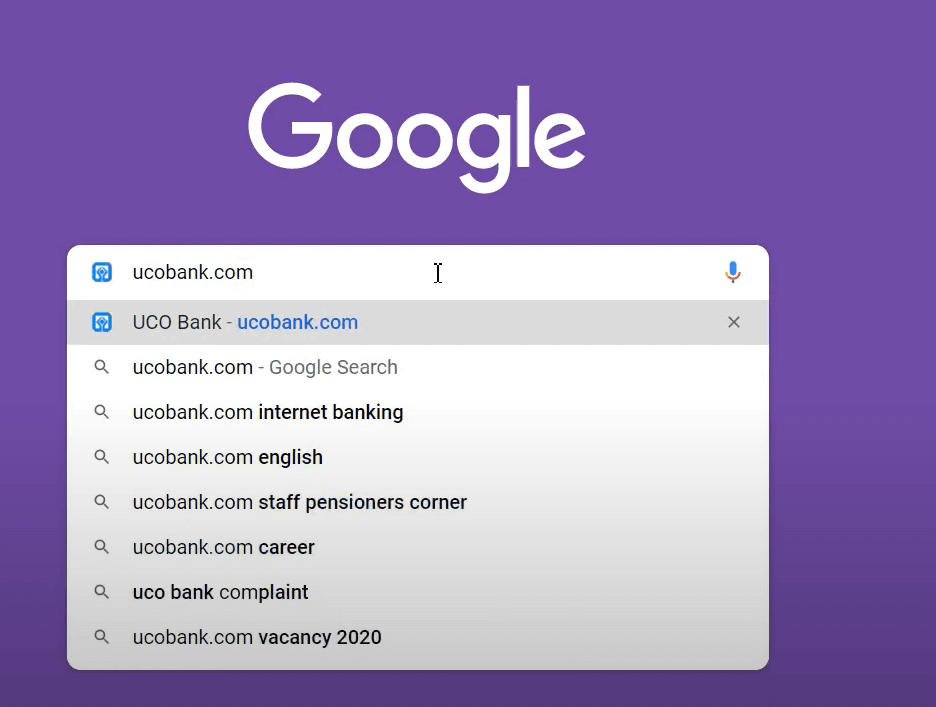
Step 1– Type ucobank.com on google chrome and press enter. Now you will be on home page of official website of UCO bank. here you have to find option Digital banking. Visit UCO bank official website here

Step 2 – This is home page of UCO bank official website. Choose language as per your convenience and search option Digital banking. See above image for clarification ( Digital option highlighted with yellow outline for reference). Click on option Digital to proceed further.
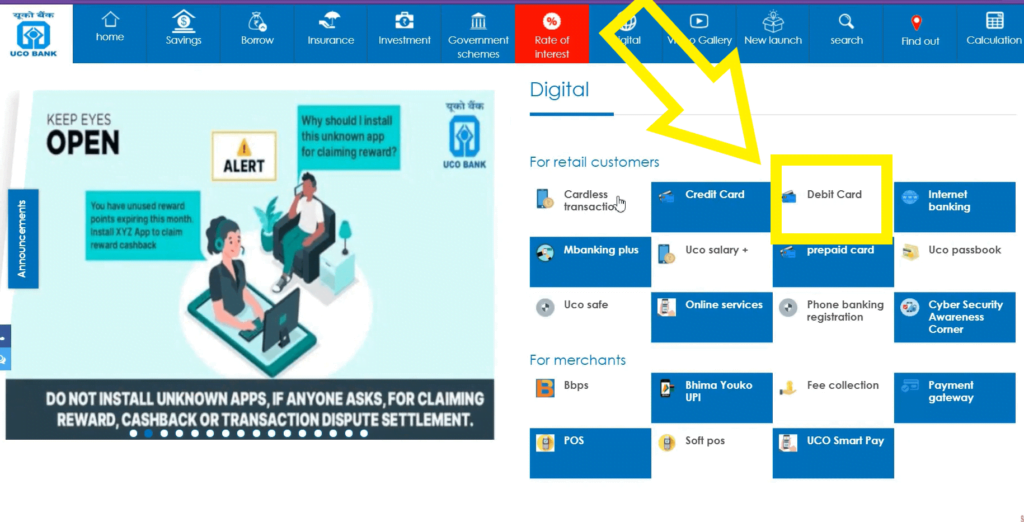
Step 3 – After click on digital option you will fall on above screen and here you have to find option debit card. See above image for more clarification ( Debit card option highlighted with yellow outline). Click on this option to proceed further.
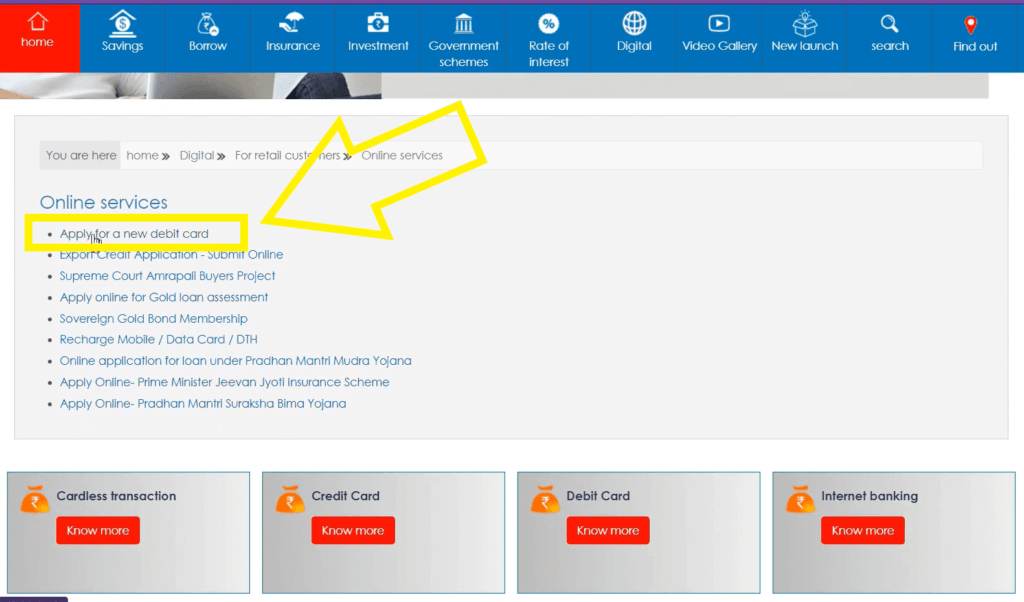
Step 4 – Now, when you click on option debit card you will fall on the above screen. here you have to click on very first option i.e. apply for new debit card ( option Apply for new debit card highlighted with yellow for your ready reference)
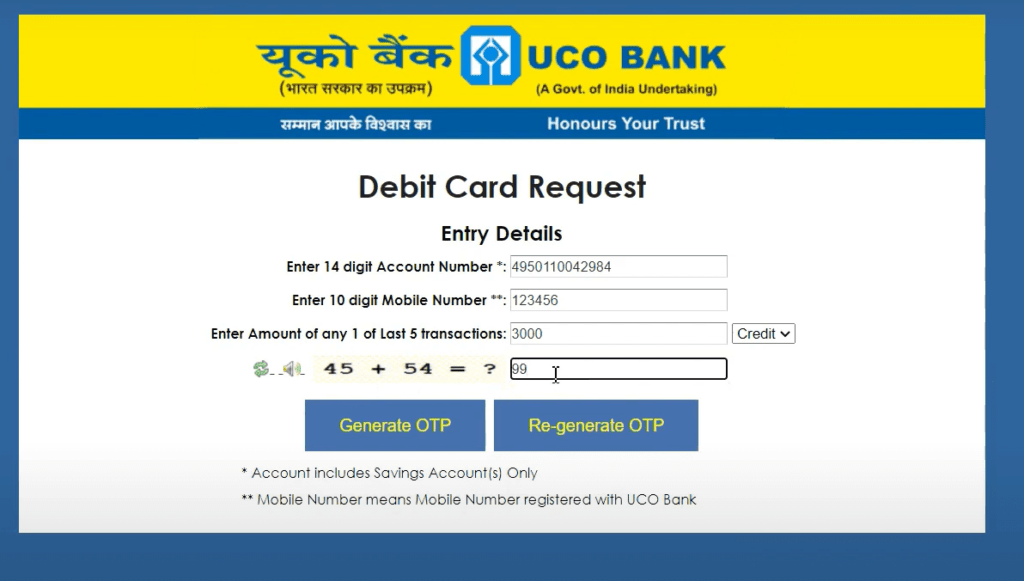
Step 5– When you click on option apply for new debit card you will be came to this screen and here you have to enter Your Fourteen digit UCO bank account number, Ten digit mobile number registered with your account, any of the last five transactions in your account( whether debit or credit ) and Sum total of both the digits. Now click on generate OTP to proceed further to next screen. In case you didn’t receive any OTP click on Re-generate OTP to regenerate OTP. In next screen You have to enter OTP in order to complete the process.
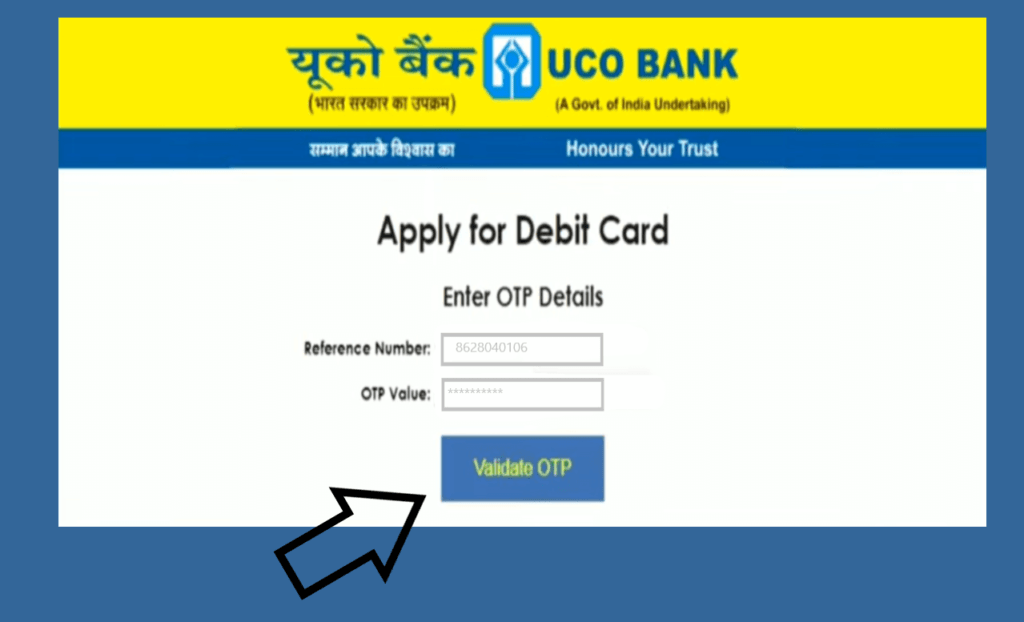
Step 6 – Now you are on this screen and you have to enter OTP. After filling OTP click on validate OTP to proceed further to next screen.

Step 7 – Now you are on this page, here you will see all the details of your account. Kindly confirm all the details as Debit card will be sent on this address for collection. After checking all the details select card type from drop down button ( Visa or Rupay card). After selecting card type click on submit request.
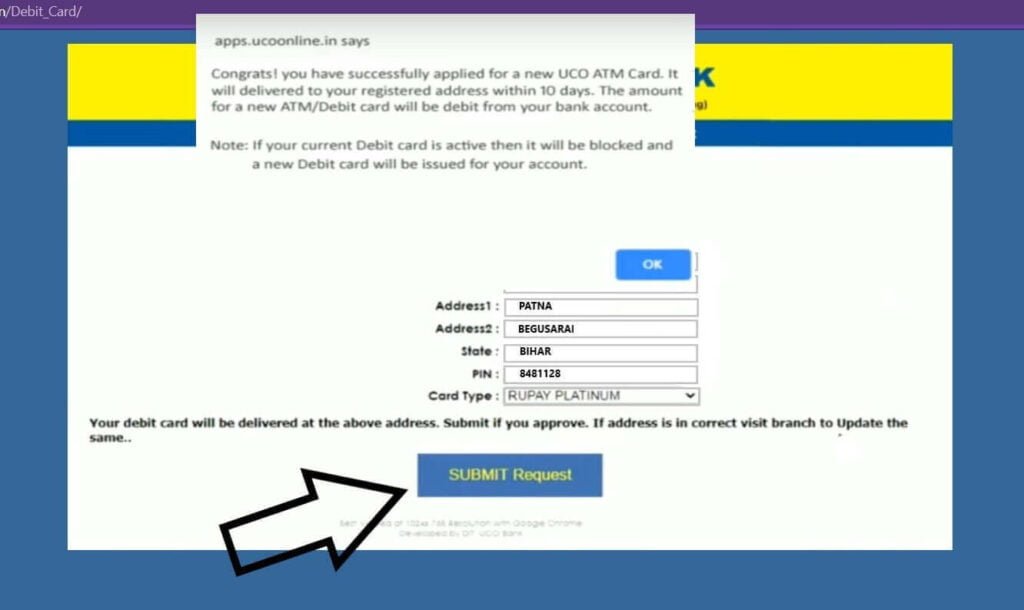
After submit request new message will pop up on your screen regarding confirmation of online ATM application. Now you have completed all the step and you will receive debit card at your registered address within 15 days.
UCO bank debit card apply online through Mbanking | online service
Follow below step for Applying debit card online through M banking app:
- Login into your UCO bank mobile banking App.
- Now In home page select option Manage cards.
- In option manage card you have to select physical debit card request for new card order placement.
- After clicking on the option physical debit card request you have to select your account number for which you need to apply for new ATM card.
- Now select card type and click on proceed now
- Enter opt and your process is complete
Check vedio regarding UCO bank debit card apply online through Mbanking
Also read :
How to activate UCO bank ATM card from option Green pin
UCO bank Mobile banking registration
Frequently asked questions on UCO bank debit card apply online | online service
#1. Charges for new ATM card?
For new ATM card total charges applicable are 177 rupees for reissue and for fresh ATM issue no there are no charges. And annually rupees 120 for Annual maintenance charge of ATM card.
#2. How to apply UCO bank debit card online?
You can apply UCO bank debit card online through 2 ways:
1- From UCO bank official website.
2- from UCO bank mobile application
( you can also apply for new ATM debit card from branch directly )
#3. Minimum balance required for new ATM?
For fresh issue no minimum balance required for ATM card but for reissue minimum balance required is rupees 500.
( Minimum balance requirements are different for different variants )


Leave a Reply