
Follow below pictures for PNB debit card pin generation. For PNB debit card pin generation you have to reach out the nearest PNB bank ATM machine or you can also generate ATM pin online without visiting ATM machine. Follow below instructions for PNB debit card pin generation.
This is what you are going to learn
PNB debit card pin generation in 2 steps
Follow below 2 steps for PNB debit card pin generation
STEP 1- Generation of OTP for PNB debit card pin generation.
STEP 2- Validation of OTP for PNB bank ATM card activation.
Read home loan in details and Get instant approval
Follow below pictures for PNB debit card pin generation

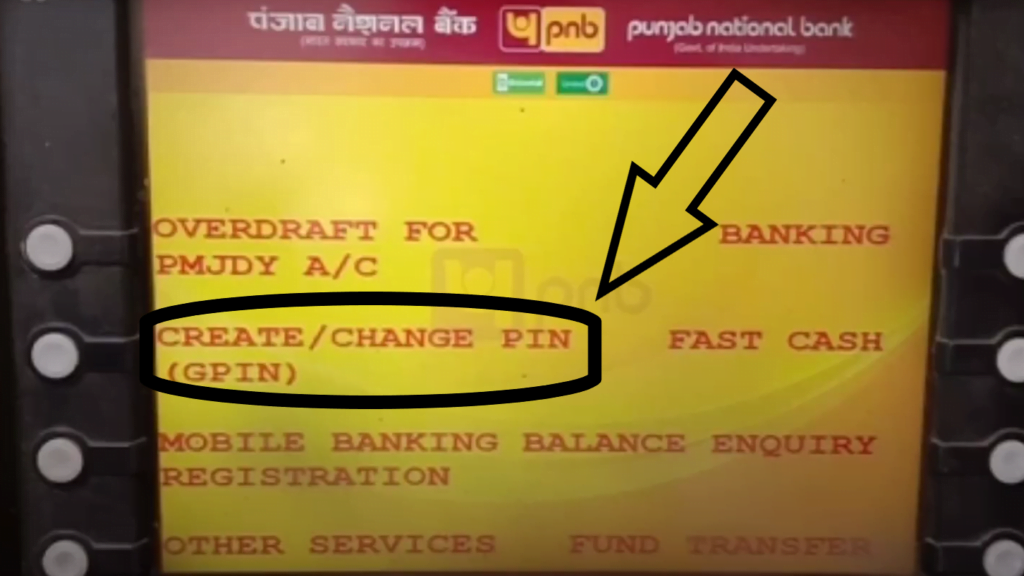
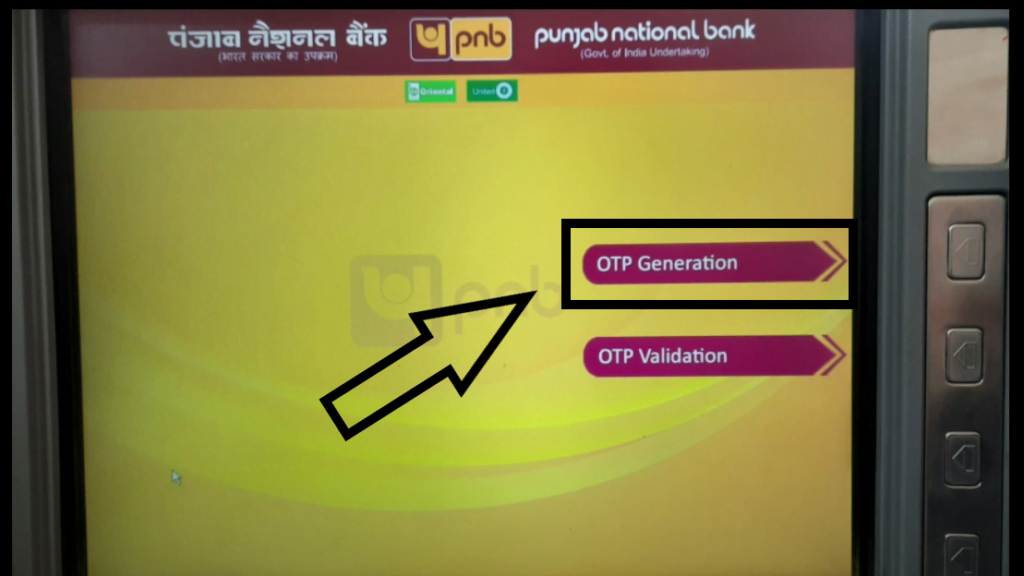
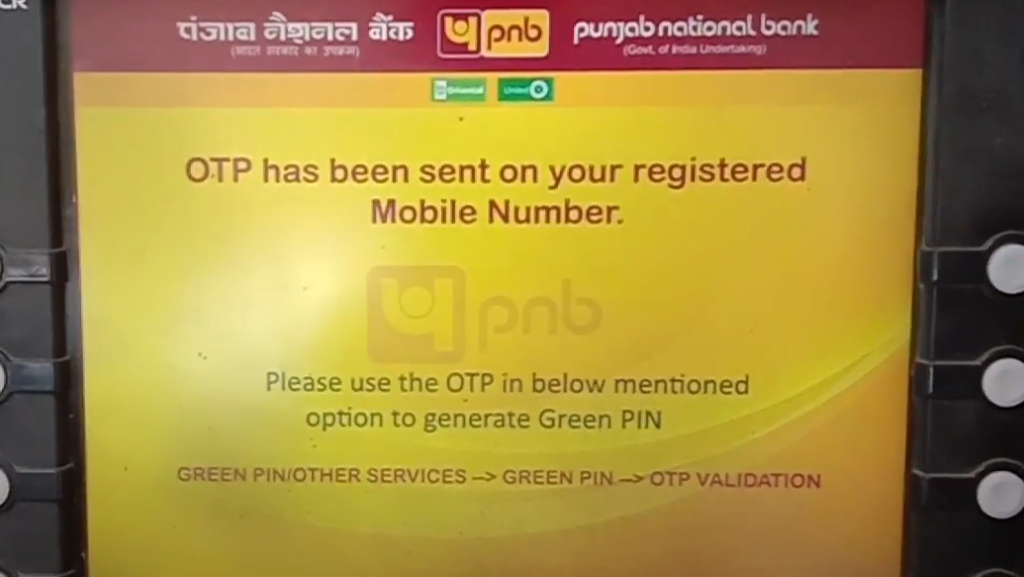
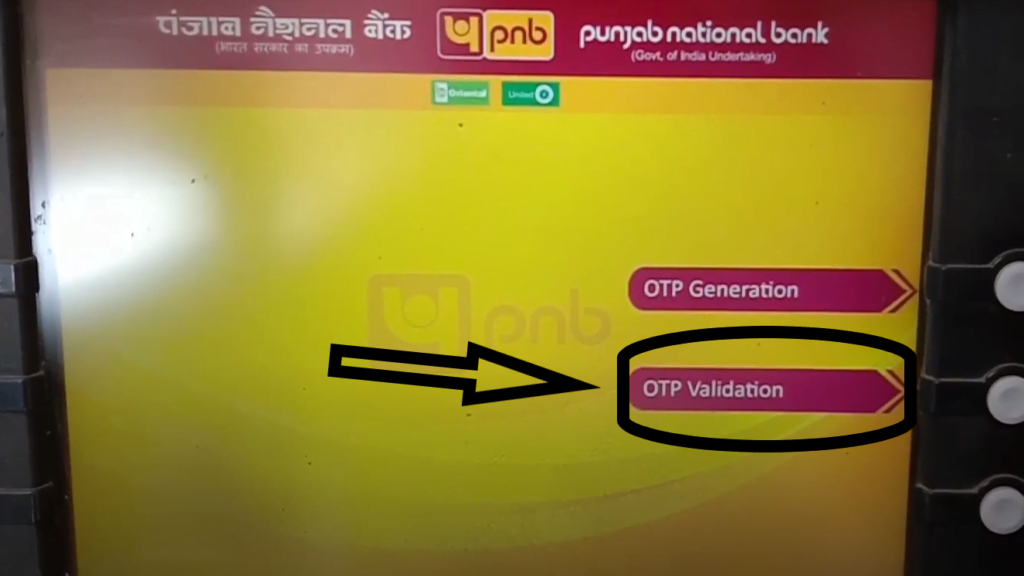



Collateral free loan to MSME up to Rs.2 crores
PNB bank ATM card activation (second method )
STEP 1- Grab your cell phone which is registered with PNB bank account number. Type DCPIN space card number and send it to 5607040. You will receive an OTP which is valid for 72 hours now you have to change your ATM pin from net banking or you have to reach out to the nearest PNB bank ATM machine.
| You can generate OTP in two ways 1- From ATM machine (OTP generation) 2- By sending message to 5607040 |
STEP 2- After receiving six digit OTP on your registered mobile you have to visit nearby ATM machine within 72 hours and insert your ATM card in card reader, select GREEN PIN. Now ATM machine will automatically prompt you to enter six digit OTP ENTER OTP and press OK. Now ATM machine will prompt you to enter four digit pin ENTER four digit pin and then again you have to RE ENTER four digit ATM pin. Now you have done PNB bank ATM card activation.
Also watch Vedio on Account opening form
Check cash withdrawal limit of banks
Also check cash withdrawal limit of PNB bank ATM card
Frequently asked questions on PNB debit card pin generation.
How to generate PNB ATM pin?
To generate PNB ATM pin you have to visit PNB bank ATM and follow below steps.
Insert ATM card – choose create/change pin – select OTP generation – Now you will receive 6 digit OTP on your registered mobile number – Now again insert ATM in card reader – select create/change pin – Now select OTP validation – now enter 6 digit OTP – now wait – enter 4 digit pin of your own choice – Re enter 4 digit pin.
You will get confirmation message on your registered mobile number regarding PNB bank ATM card activation.
PNB ATM near me?
You can check this from below link https://www.pnbindia.in/LocateUs.aspx
or visit PNB bank official website for branch/ATM locater.
PNB bank ATM card activation?
You can do this in 2 simple steps.
Step 1
Generate 6 digit OTP and you can do this in 2 ways
1- From ATM machine.
2- Type DCPIN space card number and send it to 5607040. You will receive an OTP which is valid for 72 hours.
Step 2
Validate OTP and you can do his in 3 ways
1- From ATM machine.
2- By online mode through M or e banking.
3- From official website of PNB bank .
PNB ATM withdrawal limit?
PNB bank have three variant of ATM cards and different variant have different ATM withdrawal limit.
PNB platinum debit card limit
Rupay and master card (both have same limit)
– cash withdrawal limit per day 50000.
– cash withdrawal limit one time is 20000.
– from pos/ecom limit is 125000.
PNB classic debit card limit
Rupay and master card (both have same limit)
– cash withdrawal limit per day 25000.
– cash withdrawal limit one time is 20000.
– from pos/ecom limit is 60000.
PNB GOLD debit card limit
only in visa varriant.
– cash withdrawal limit per day 50000.
– cash withdrawal limit one time is 20000.
– from pos/ecom limit is 125000.


Leave a Reply