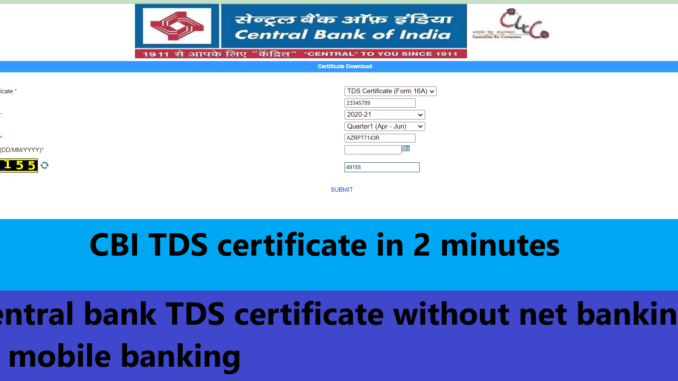
You can download Central bank TDS certificate without internet banking from your mobile phone with ease at home. People are eager to get details about their TDS for their fixed deposit or recurring deposit as soon as the financial year closes. In general, a senior citizen consumer has the most Fixed deposit or Reoccurring Deposit accounts. And most senior citizen clients do not use Internet banking or mobile banking. So, to obtain a TDS certificate, simply go to your local bank and request a TDS certificate for the current fiscal year. However, you may quickly download the TDS certificate from the comfort of your own home, and you won’t need e-Banking or M-Banking.
This is what you are going to learn
How to get Central bank TDS certificate
You can get central bank in two ways either by On-line mode or through offline mode from any central bank branch. branch. To generate TDS certificate you need to have below things updated:
Check below important points before getting your central bank TDS certificate online :
- Mobile Number is updated in your savings bank account
- You should have savings bank account or Current account
How to get TDS certificate in Offline mode
You can get it from any Central bank branch near you. You simple have to visit nearest branch with your account number and pan number with you. Contact any staff for this he will provide you with required TDS certificate.
How to get central bank TDS certificate online
You can download TDS certificate online through mobile banking, Internet banking or through central bank official website
In this article, I will teach you how you can download a Central Bank TDS Certificate online without using e-Banking or central bank mobile Banking application if you have a central Bank account number.
You will need a PC or Laptop to complete this process, but you may also do it from your smartphone with an internet connection. Another, and most crucial, requirement is that your Central bank Bank account must have a valid cell phone number to obtain an OTP. Means your mobile number must be registered with your central bank account number.
Follow below steps to get TDS certificate without internet and mobile banking facility.
How to Get Central bank TDS Certificate from Central bank official website.
- Visit Google chrome of you phone and browse for Central bank TDS certificate and click on the very first link of central bank off India official website. See below image for better understanding and for quick refrence
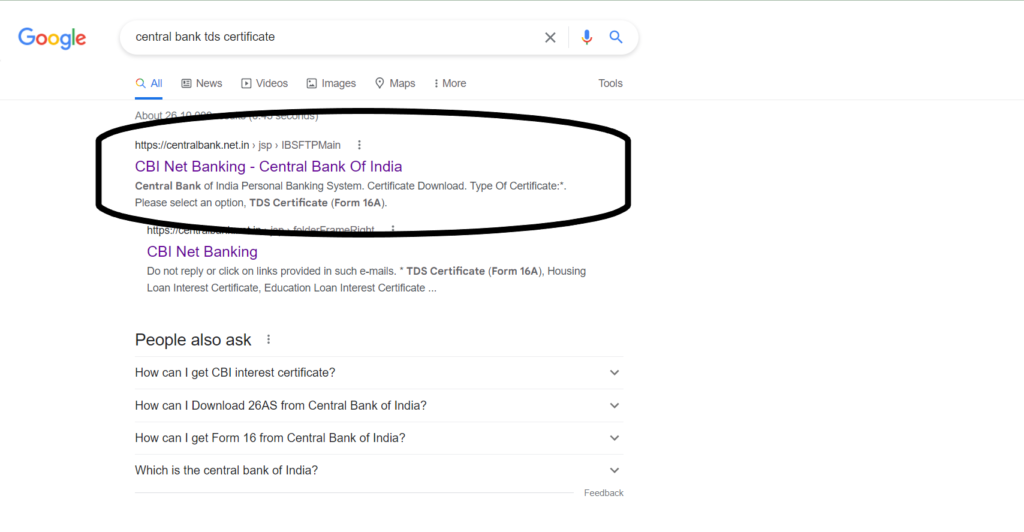
See the link which is inside the circle ( do not click on any other link as they may be spam links and may harm your mobile phone data.
2. Now you will be on this webpage as shown in below image

This is the very first page you will fall here you have to enter following fields:
- Type of certificate : Select type of certificate as TDS certificate ( form 16A)
- Customer ID : This is your unique account ID which you will see on your passbook ( you can also get it from your central bank branch )
- Financial year : Select financial year for which you need to generate TDS certificate.
- Pan Number : Here you have to enter you pan card number.
- Date of birth : Here you have to enter your date of birth ( date of birth should be same on Pan card and Bank account number )
- Last field : Here you have to enter the five digit Number given ( you may refresh this number if find any difficulty in reading this number )
- You have filled all the step properly and now click on submit button to proceed further.
- After this you will receive OTP on your registered mobile number enter that OTP in the desired field and you will get your Central bank TDS certificate displayed on your screen. This is your entire Central bank TDS report.
- You will find a PDF download option at the bottom of that page download you central bank TDS certificate from this link and take print out of this page for future reference.
Visit TDS certificate link directly from below given link:
Click here to visit TDS certificate webpage.
Also visit our other useful articles :
Central bank ATM pin generation
Frequently Asked question on Central Bank TDS certificate :
How to get Central Bank TDS certificate?
You can get it from any central bank branch or you can also get it online through internet, mobile banking or you can also get it from Central bank official website without having internet and mobile banking facility.
Read our above article for complete information on TDS certificate generation of central bank without internet and mobile banking facility.
For which financial year we can generate TDS certificate?
You can get TDS certificate for any of the previous three financial year. But some banks may provide TDS certificate of older financial years also.


Leave a Reply