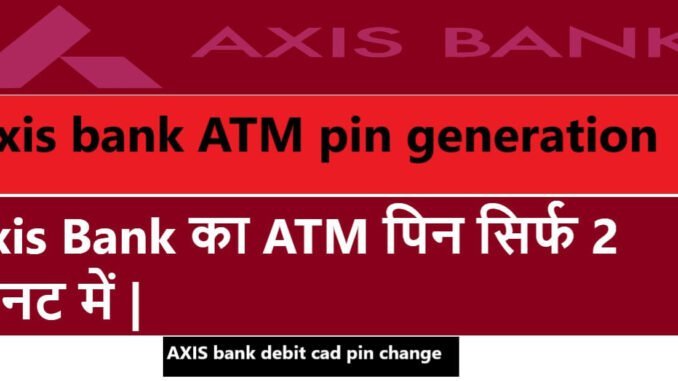
Axis bank debit card pin generation online can be done in Two ways i.e. one through axis bank mobile banking application and two by axis bank internet banking option./ In this article be will explain both the ways of generation axis bank debit card pin online. So read complete article.
This is what you are going to learn
Axis bank debit card pin generation online
Two ways of Axis bank debit card pin generation online :
- Through Axis bank mobile banking application.
- Through Axis bank internet banking.
Lets discuss both the methods one by one.
Axis bank debit card pin generation online through Mobile banking
Follow below images and instructions to generate Axis bank ATM pin online.
Follow below images for Axis bank ATM pin online generation.
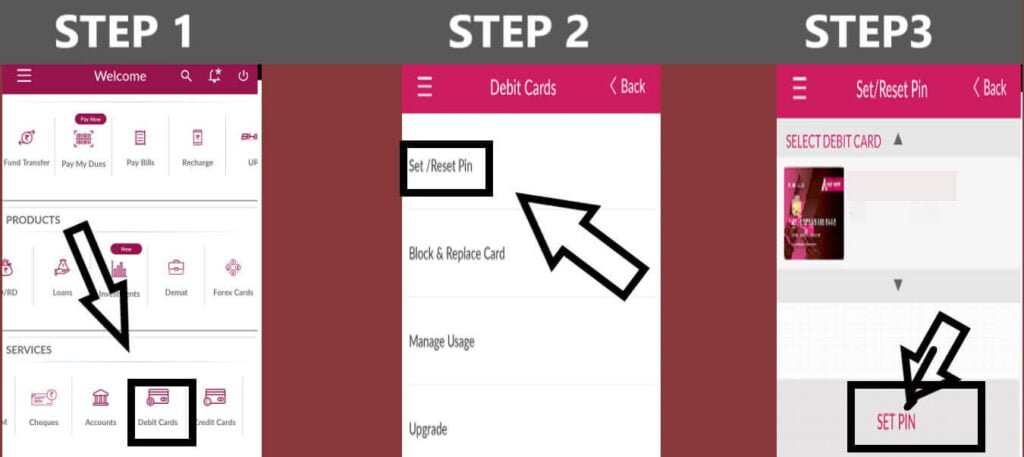
Step 1 – for Axis bank debit card pin generation online through mobile banking application you have to first open your Axis bank mobile banking application by using your login credentials. Now after login you will be on home page of your Axis bank mobile banking application. In home page locate or find debit card option and click on it to proceed to next window (Debit card option is in bottom right of the home page).
Step 2 – Now after clicking on debit card option you will fall on screen as shown in image at step 2 and here you have to click on set / reset pin i.e. very first option. Step 3 – Now you will be on next screen here select Debit card type and there after click on Set pin option to proceed further to next step.
In next step you just have to set your ATM pin of four digit and again enter that four digit ATM pin in confirm field. Now you have successfully set / reset ATM pin with the help of Axis bank mobile banking application.
Now see how you can change or reset or set your axis bank atm pin online with internet banking.
Axis bank debit card pin generation online with internet banking
For reference see below images to set or reset or change you axis bank ATM pin through internet banking
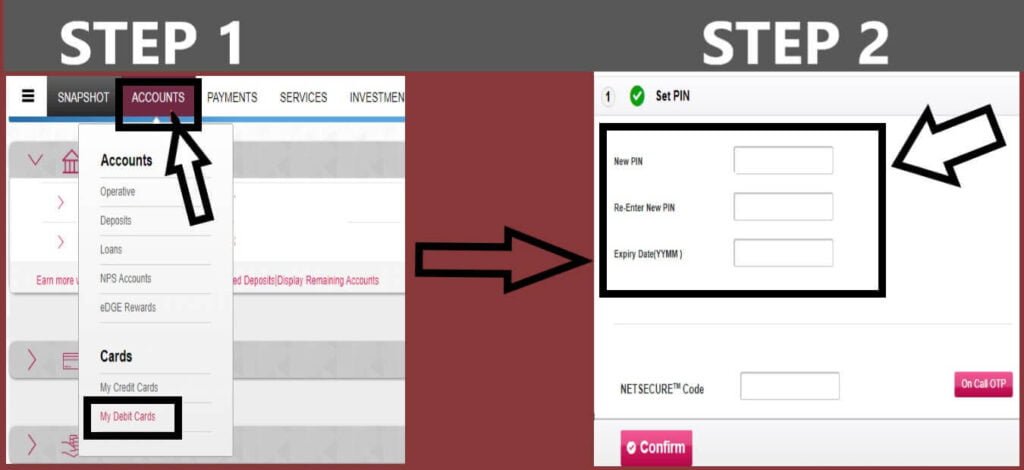
Follow below instruction to set or reset or change you axis bank ATM pin through internet banking
Step 1 – You have to first login into your Axis bank internet banking using your login credentials and after login you will fall on home page of Axis bank internet banking. here ty to locate and find option account in top bar of internet banking home page. Click on this option and in scroll down pop up you will se multiple options. Here locate and find My debit cards option and click on it to proceed further.
Step 2 – After clicking on option my debit card you will be on page as shown in step 2 here you just have to enter your New ATM pin of four digit and of your own choice and again confirm the four digit pin by entering it in Confirmation field. Now enter you Axis bank debit card expiry details in format ( last two digit of years and month i.e. YYMM) Now, after filling required field click on confirm option. Now you have successfully created or reset your axis bank atm pin online with axis bank internet banking.
Also check our other usefull articles :
Cash withdrawal limit in banks.
SBI bank latest FD interest rates
Frequently asked question on Axis bank debit card pin generation online.
How to generate Axis bank ATM pin online?
You can generate Axis bank ATM pin online in two ways :
1 – By using your axis bank mobile banking option
2 – By using your axis bank internet banking option.
Both the methods of Axis bank debit card pin generation online are explained in above article so, check above article for complete detail.
Axis bank debit card pin generation?
first open your Axis bank mobile banking – on home page find debit card option and click – click on set / reset pin- select Debit card type – set your ATM pin of four digit – enter that four digit ATM pin again. Now you have successfully set / reset ATM pin


Leave a Reply