
This is what you are going to learn
Bank of baroda ATM pin generation | BOB debit card activation
BOB debit card activation can be done in below four ways and you can choose any one of the below methods as per your convenience.
- Through Bank of Baroda ATM machine ( by green pin option)
2. Through Bank of Baroda mobile banking application.
3. Through Bank of Baroda Internet banking.
4. Bank of Baroda ATM pin generation through Interactive voice response (IVR calling)
Lets discuss all the four ways of Bank of Baroda ATM pin generation | BOB debit card activation one by one in detail :
Bank of Baroda ATM pin generation by Bank of Baroda green pin option
For Bank of Baroda ATM pin generation through green pin option you have to visit nearest BOB ATM machine, for your quick reference follow below images to complete the BOB debit card activation process.
Follow images for Bank of Baroda ATM pin generation through Green pin option
To generate ATM card pin through BOB green pin option keep below thing handy with yourself
- Bank of Baroda bank Account number.
- Mobile number registered with Bank of Baroda account number.
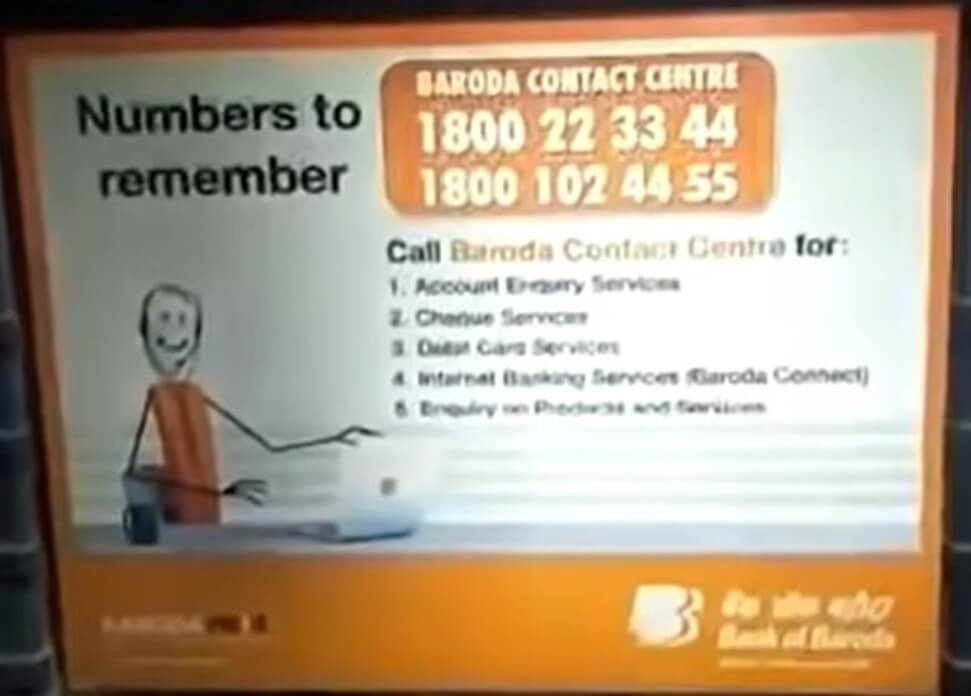
Step 1 – This is the very first screen you will see on Bank of Baroda ATM machine and here you have to insert your Bank of Baroda ATM card into the card reader to proceed further in order to activate Bank of Baroda ATM card through Bank of Baroda green pin option.
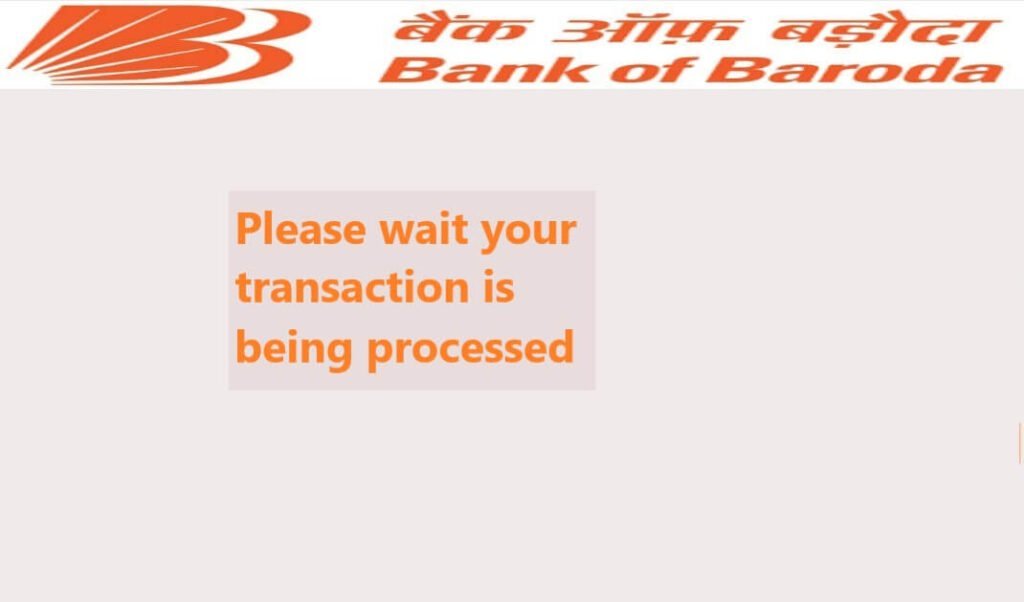
Step 2 – After inserting ATM card into card reader keep the ATM card inside card reader till your Bank of Baroda ATM card activation process is completed. Wait for a while till next screen comes on your BOB ATM machine display.
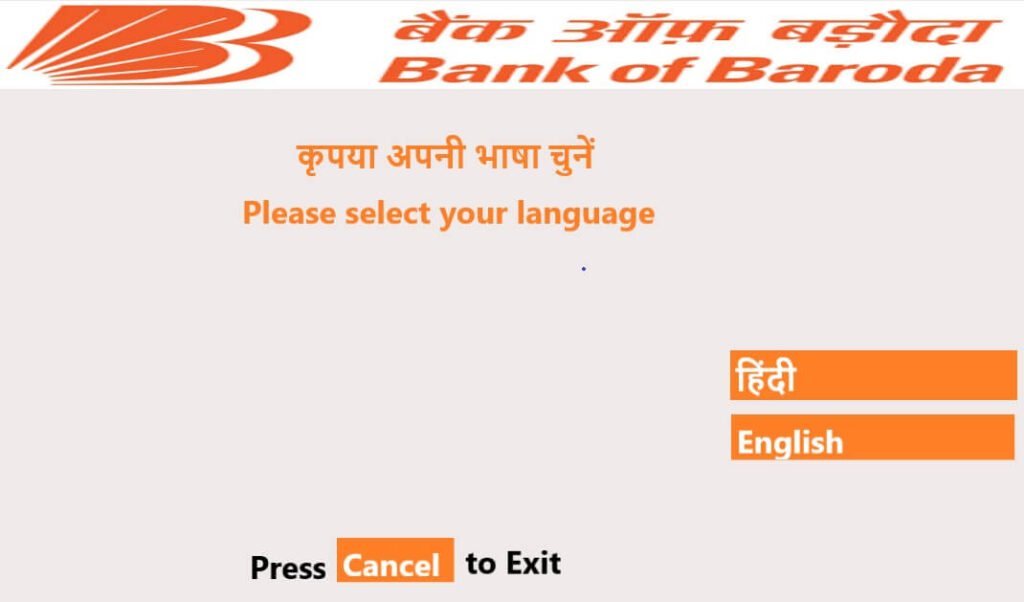
Step 3 – This is the next screen which will be showing on your BOB ATM machine display. Select language Hindi or English as per your convenience and after selection of language wait for a while for next screen to come.
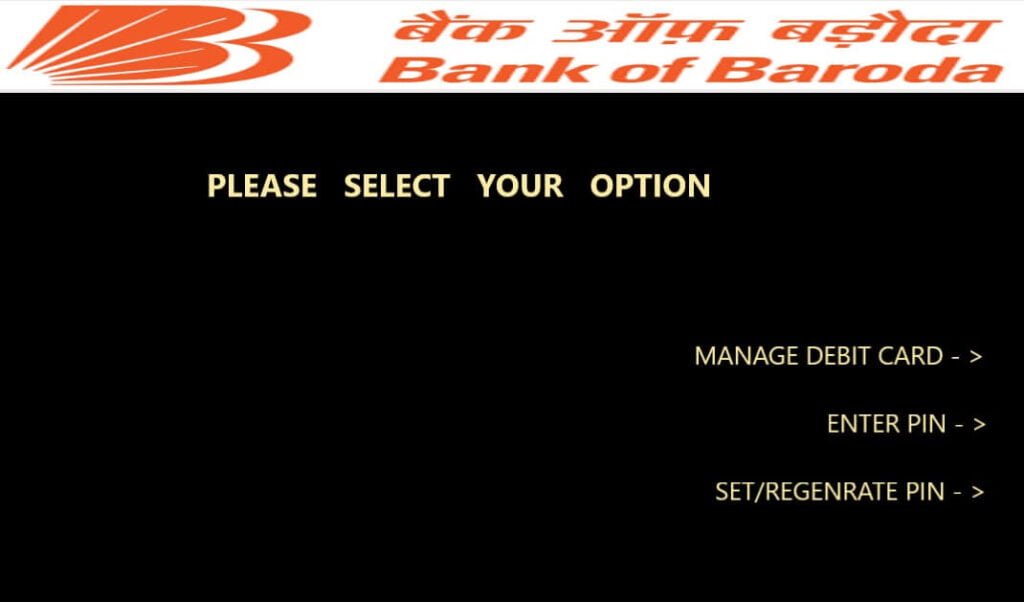
Step 4 – Now you will be on this screen here you have to select set/ Re-Generate pin for New Bank of Baroda debit card pin generation. Set/ Re-Generate pin means you are going to generate new ATM pin for your Bank of Baroda debit card.
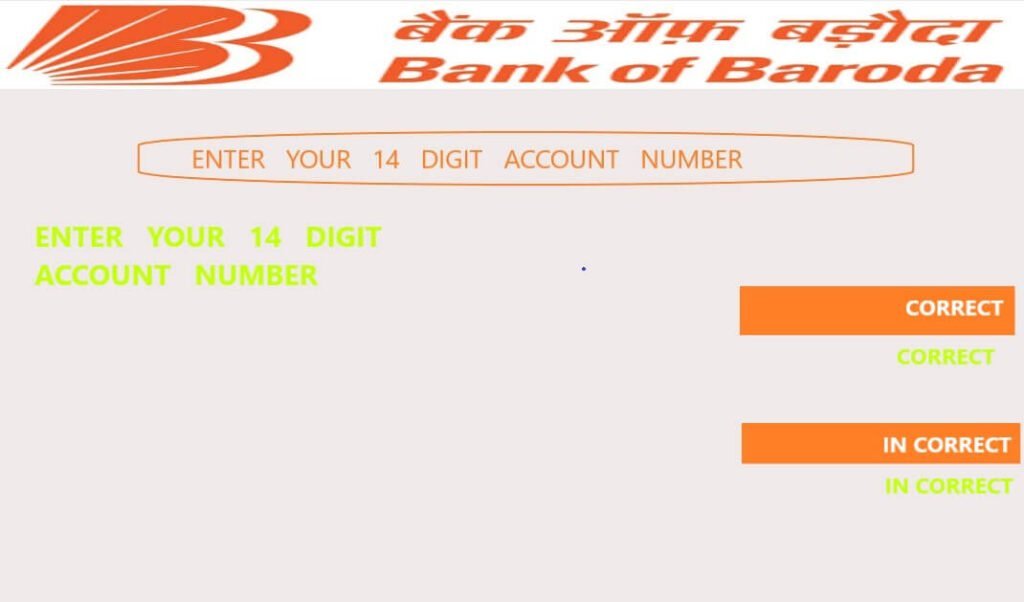
Step 5 – Here you have to enter your Bank of Baroda fourteen digit account number. Please enter your Bank of Baroda 14 digit account number very carefully from your BOB bank passbook ( use keypad to insert account number ) and click on correct after checking your account number carefully.
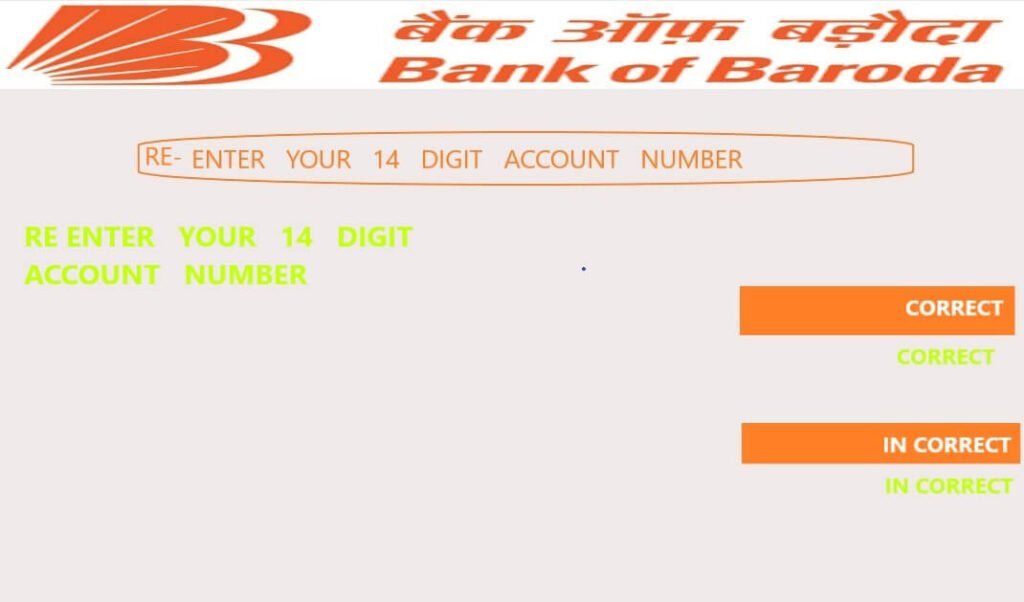
Step 6 – Here you have to again re- enter your Bank of Baroda 14 digit Account number and click on option Correct to proceed further.
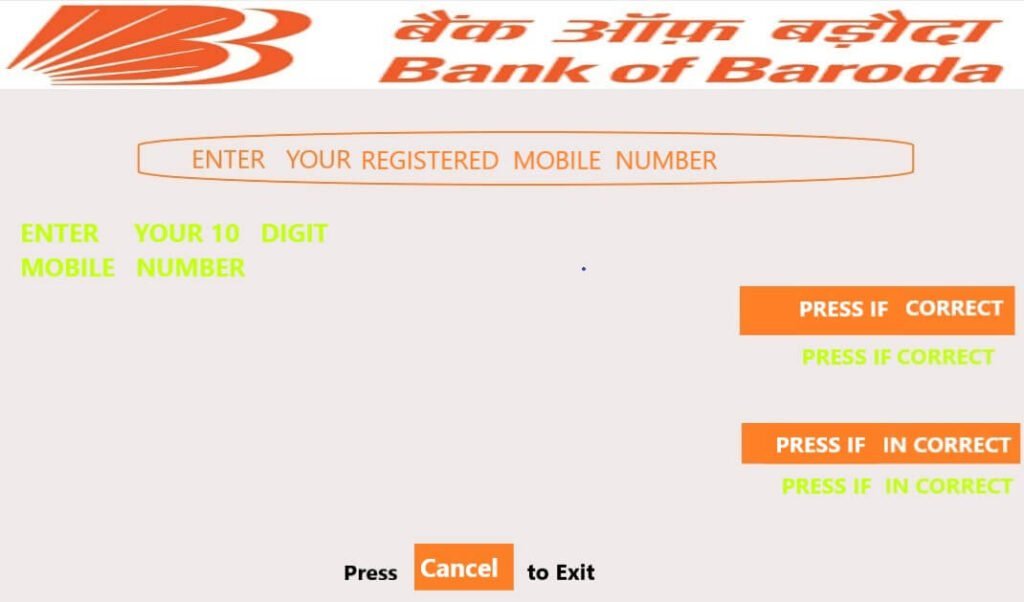
Step 7 – Now you have to wait for a while as your transaction is under process so wait for few seconds ( do not press any button during this process as this may cancel your Canara bank ATM card activation process. After waiting for a while you will be on this screen as showing in above image for your quick reference. In this screen you have to enter your ten digit Mobile number registered with BOB bank account number. press if correct after verifying your mobile number to proceed further.
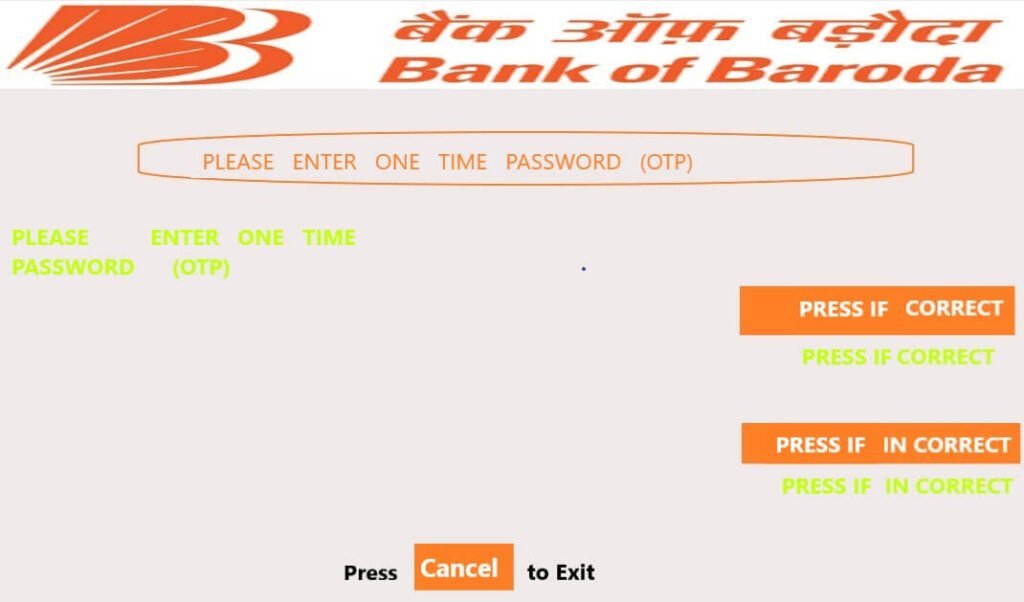
Step 7 – Now you will receive OTP on your registered BOB bank mobile number. Please enter OTP received and click on press if correct.
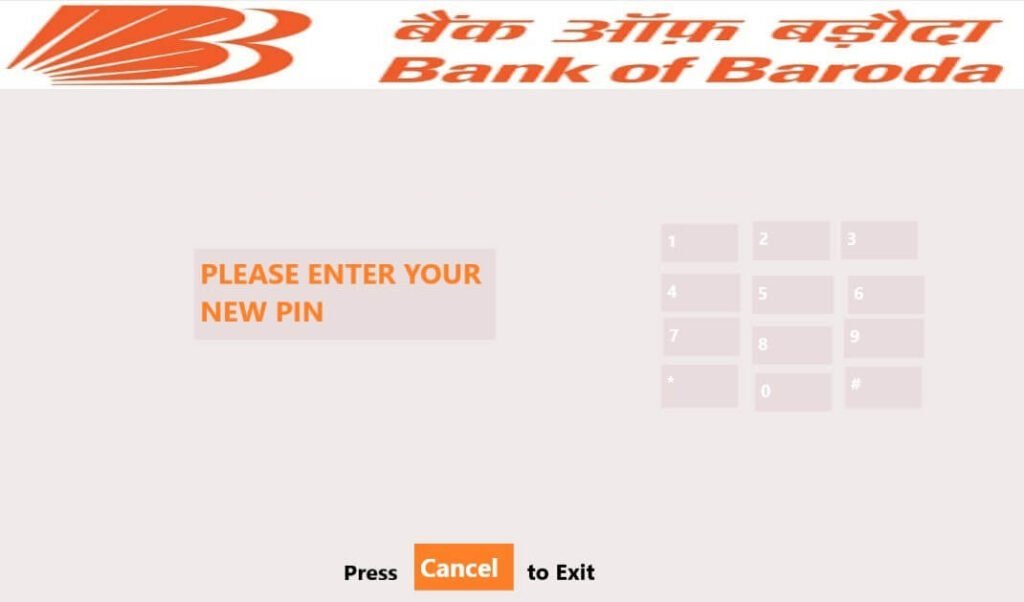
Step 8 – This is the next screen on your ATM machine display and here you have enter four digit ATM pin of your own choice and remember this pin for future transactions.
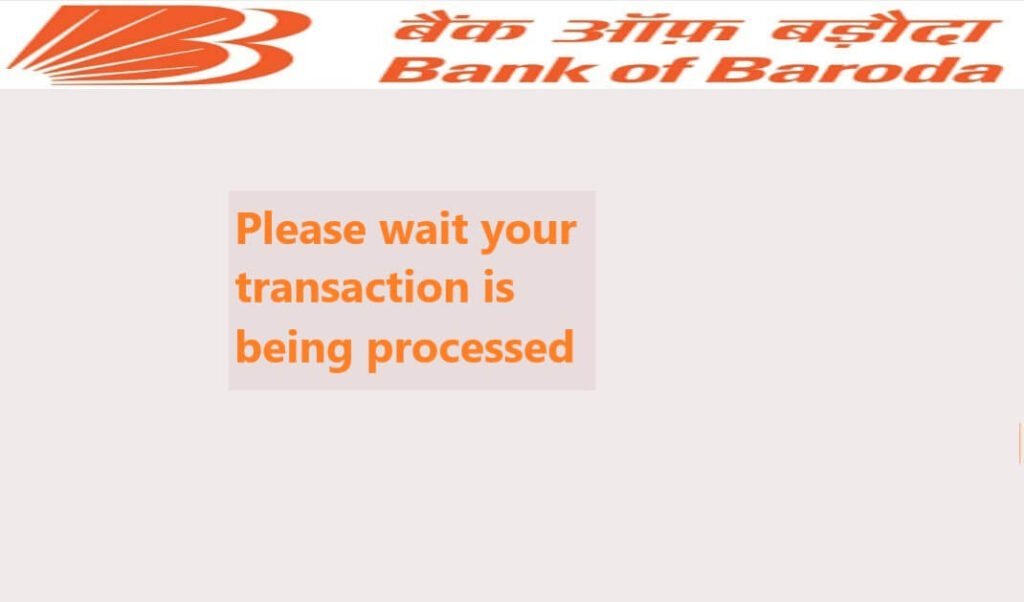
Step 9 – Now your transaction is under process please wait for a while.
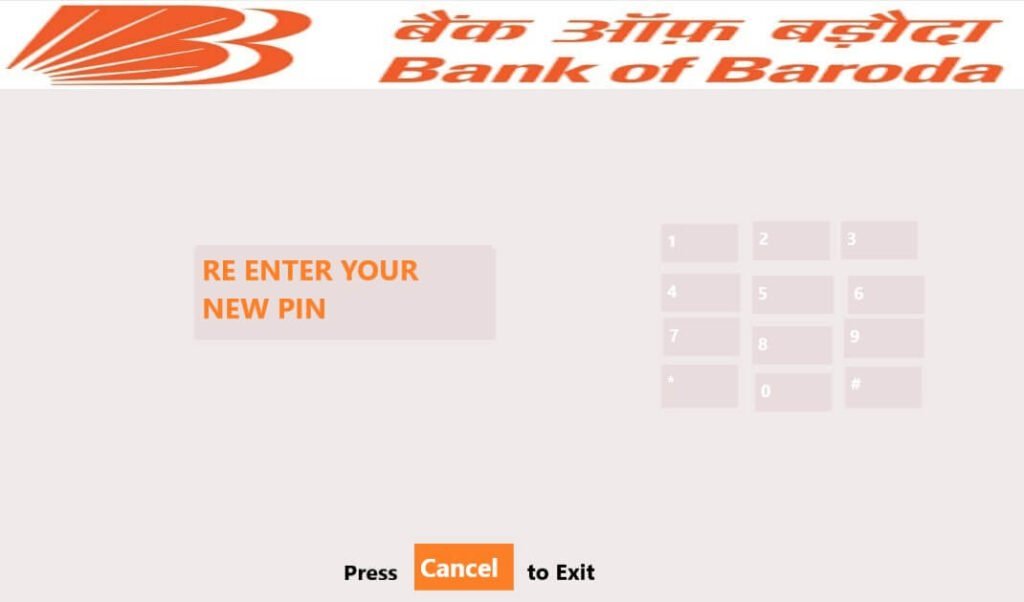
Step 10 – Here you have to re-enter your ATM pin which you have entered in previous step( re- enter ATM pin very carefully and wait for next screen to display)
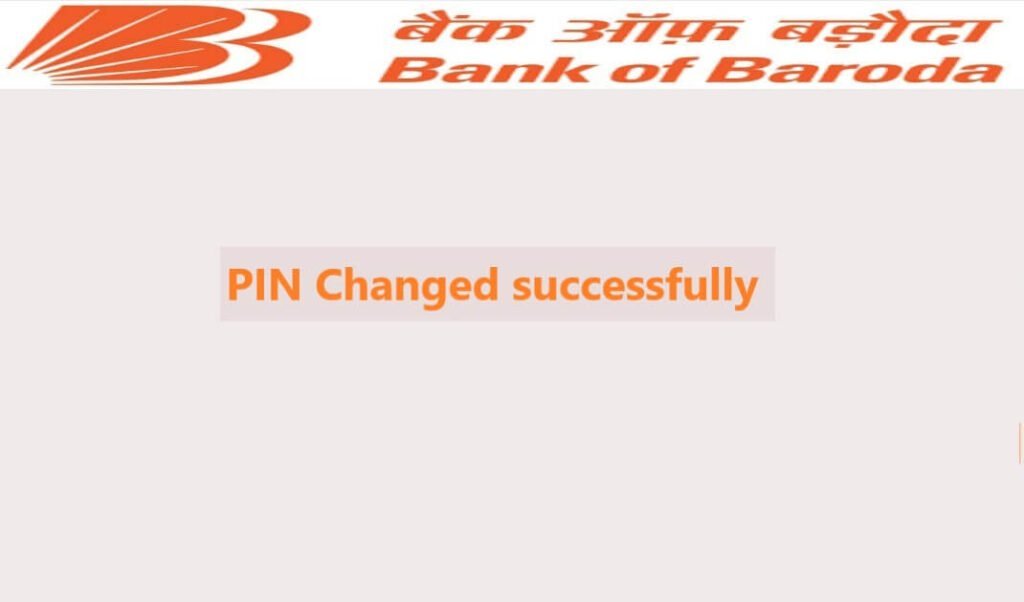
Step 11 – Wait for a will as you are in the final stage of Bank of Baroda debit card pin generation through Bank of baroda green pin option.
Now you have successfully generated ATM pin through Bank of Baroda green pin option. Remember this Four digit ATM pin for future transaction and in cased you forget your ATM pin you can re generate ATM pin from the above process.
Watch our vedio below for more clarification
Bank of baroda ATM pin generation through Interactive voice response (IVR calling)
bank of Baroda ATM card activation can also be done through IVR call on Toll free number 18002584455/18001024455. This process of BOB bank ATM pin generation is known as Interactive voice response IVR. Lets discuss this method in detail:
- Firstly you have to call on Bank of Baroda Toll free number 18002584455/18001024455
- Now after calling on this toll free number you have to choose option banking service and other information.
- Now you have to select option reissue debit card pin.
- Now you have to enter your Bank of Baroda debit card last four digit and expiry date.
- Now you will receive OTP on your registered mobile number.
- Enter that OTP received on your registered mobile number.
- After submitting OTP your are prompted to enter/set four Digit ATM pin.
- Now your Bank of Baroda card activation online is done successfully.
Bank of Baroda ATM pin generation by Mobile banking application
You can also create BOB bank debit card pin by using mobile banking app. of BOB. Lets discuss the process by step below:
- Login into your BOB mobile application with your login credentials.
- After login you will directed to home page and here you have to select option Debit card service ( option will be at bottom right corner) and then select option set debit card pin.
- from this option you can generate New BOB debit card pin
Bank of Baroda Debit card activation through internet banking
Bank of Baroda ATM card pin generation can also be done through internet banking and we will discuss this method in detail here:
- Go to BOB bank official website and login into Internet banking using your login credentials.
- Now you are at home page and you have to find option card here and option is at top right corner.
- Now in option card you have to select option pin generation.
- Now select card variant for which you are going to set ATM pin.
- Now select card number and enter ATM card expiry month as printed on ATM card ( enter in format MM YY)
- Click on submit to proceed further.
- After submitting you will receive an OTP on your registered mobile number and click on submit.
- Now after validating OTP enter four digit ATM card pin of your own choice and re enter this ATM pin again.
- Now you have successfully completed BOB ATM card activation process.
Also read;
Car loan interest rate in India 2021
Student credit card at 4 percent interest rate
Bank of Baroda official website
Frequently asked question on Bank of Baroda Debit card pin generation online
How to generate Bank of Baroda Debit card pin?
You can generate BOB bank debit car pin in 4 ways:
1. Through Bank of Baroda ATM machine ( by green pin option)
2. Through Bank of Baroda mobile banking application.
3. Through Bank of Baroda Internet banking.
4. Bank of Baroda ATM pin generation through Interactive voice response (IVR calling)
Bank of Baroda green pin option?
You can set/regenerate BOB bank ATM pin in below method:
Go to near by ATM machine – insert card in card reader- select option set/regenerate – enter your BOB bank account number -Re-enter account number – enter your mobile number registered with bank – Now you will receive an OTP – enter OTP and click on correct – wait for a while – now enter 4 digit ATM pin -re enter ATM pin – you have successfully generated bank of Baroda ATM pin from option Bank of Baroda green pin.
How to reset Bank of Baroda forget ATM pin?
You can reset forget BOB bank ATM pin through same process as for New debit card pin generation is used. The process is explained in detail in the above article.
Bank of Baroda Debit card withdrawal limit?
Bank of Baroda have around three variant of ATM cards and different variant have different ATM withdrawal limit.
BOB bank platinum debit card limit
Rupay, Visa and master card
– cash withdrawal limit per day 50000.
– from pos/ecom limit is 100000.
BOB bank classic debit card limit
Rupay, Visa and master card
– cash withdrawal limit per day 25000
– from pos/ecom limit is 50000.
BOB bank rupay select debit card limit
– cash withdrawal upto 150000
– Pos/ ecom upto 500000
you can check Bank of Baroda official website for more details.


Leave a Reply